Peer Mod Dependency Error
Peer Mod Dependency Error
In this guide, you will:
- Use Turbot Guardrails console to troubleshoot mod dependency errors encountered while installing a mod.
When installing Mods, you may encounter an issue where a mod is dependent on another mod that is either not installed or unavailable, leading to the installation being in an error state.
Prerequisites
- Turbot/Owner permissions at the Turbot resource level.
- Familiarity with Guardrails console.
Step 1: Login to Guardrails Console
Log into the Guardrails console.
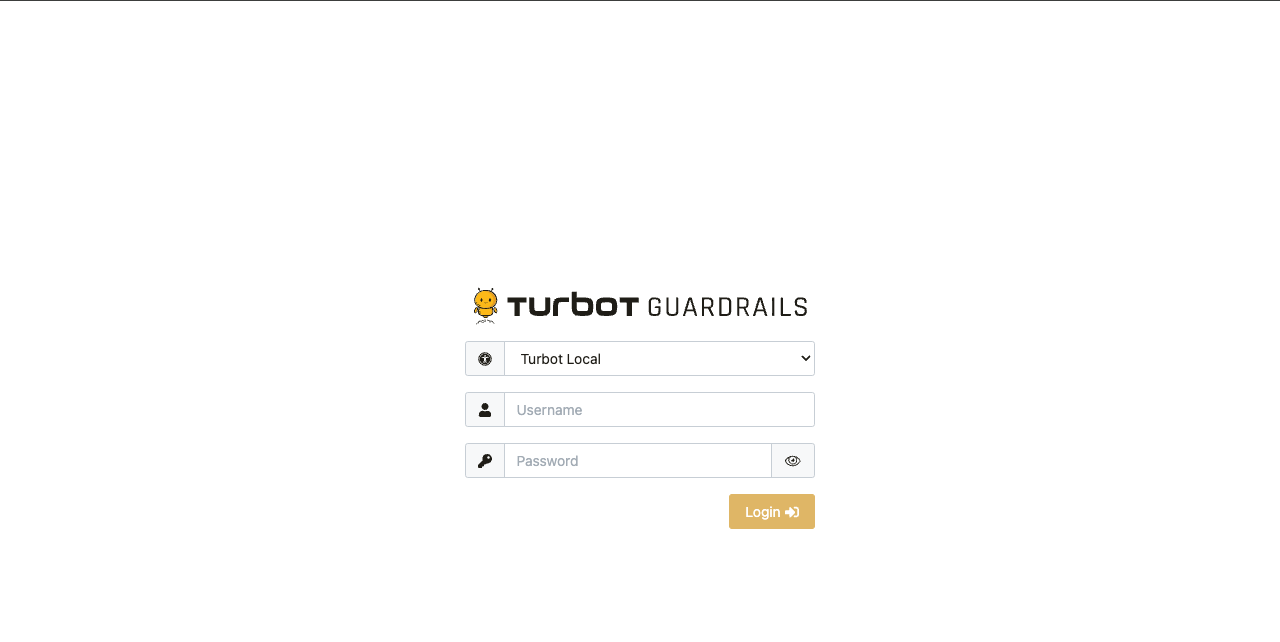
Step 2: Navigate to Mods
Choose Admin from the top right corner.
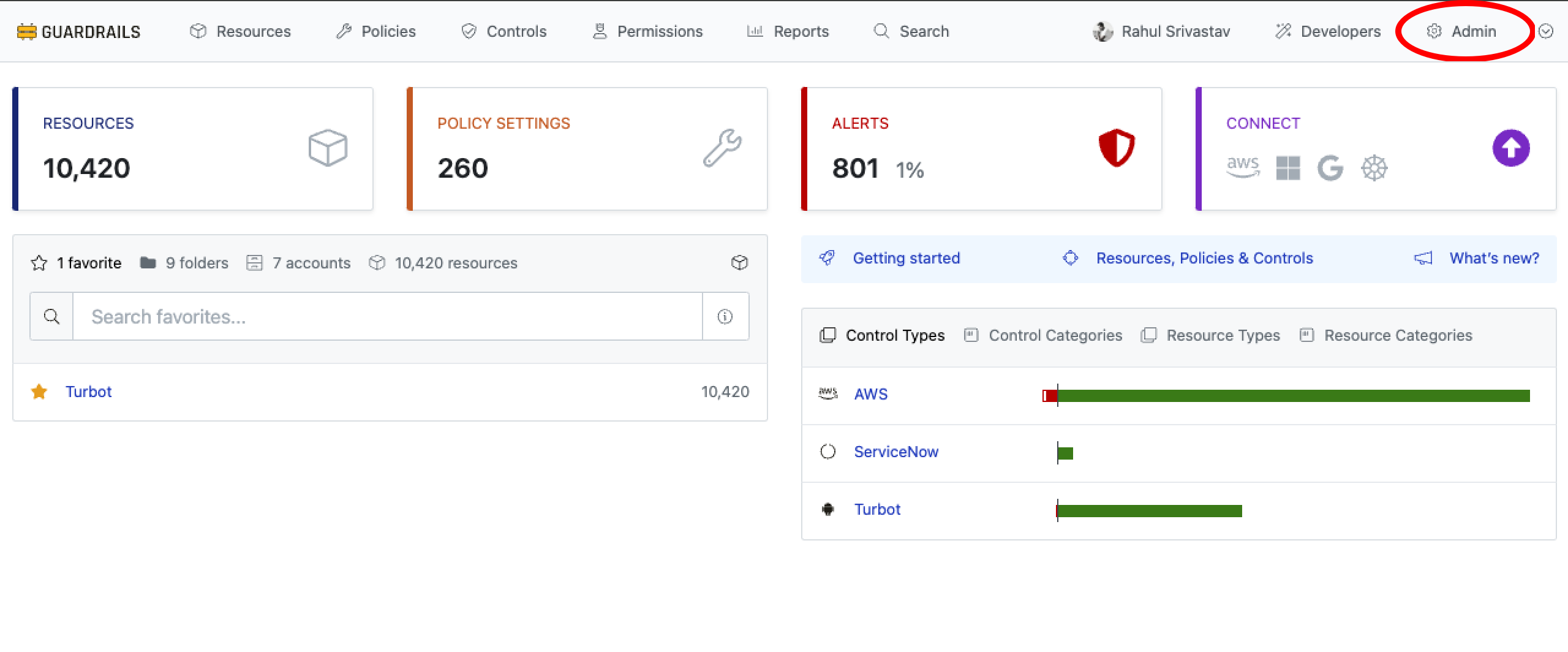
Select the Mods tab.
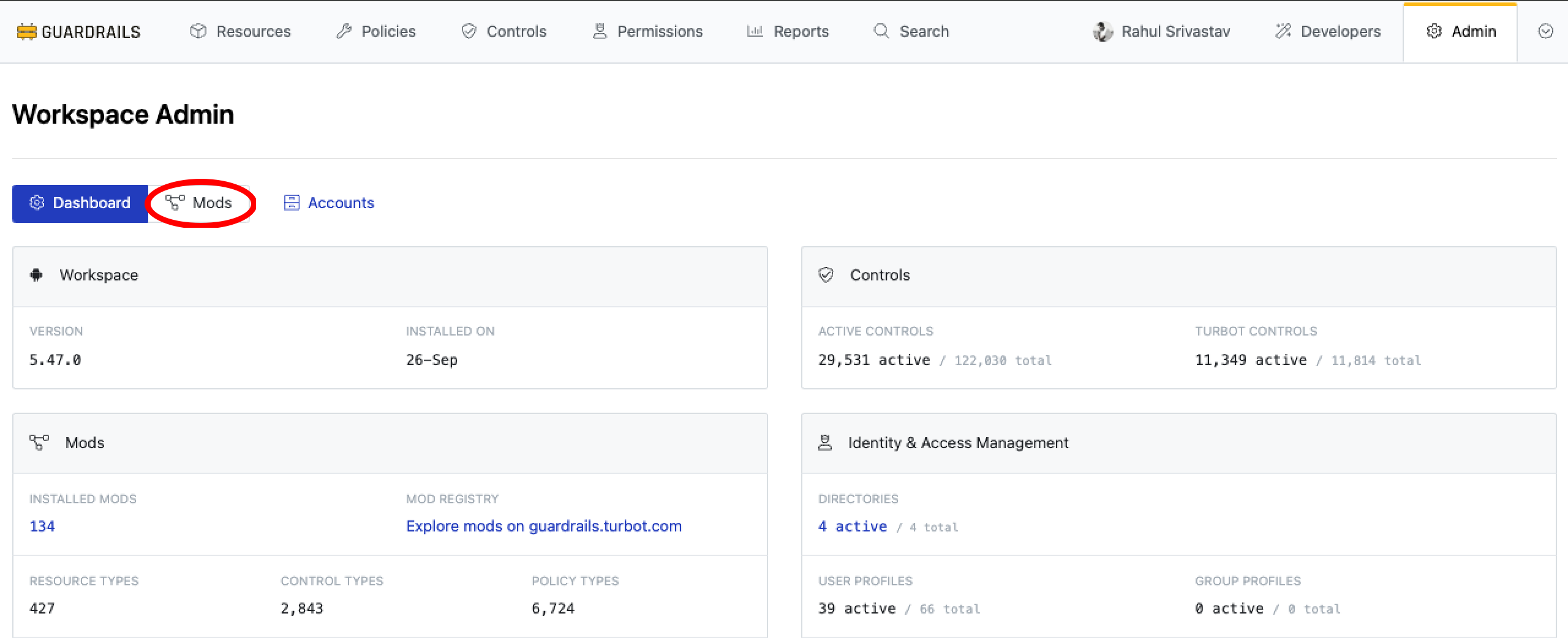
Step 3: Search Mod
Search for the installed mod that is in an error state.
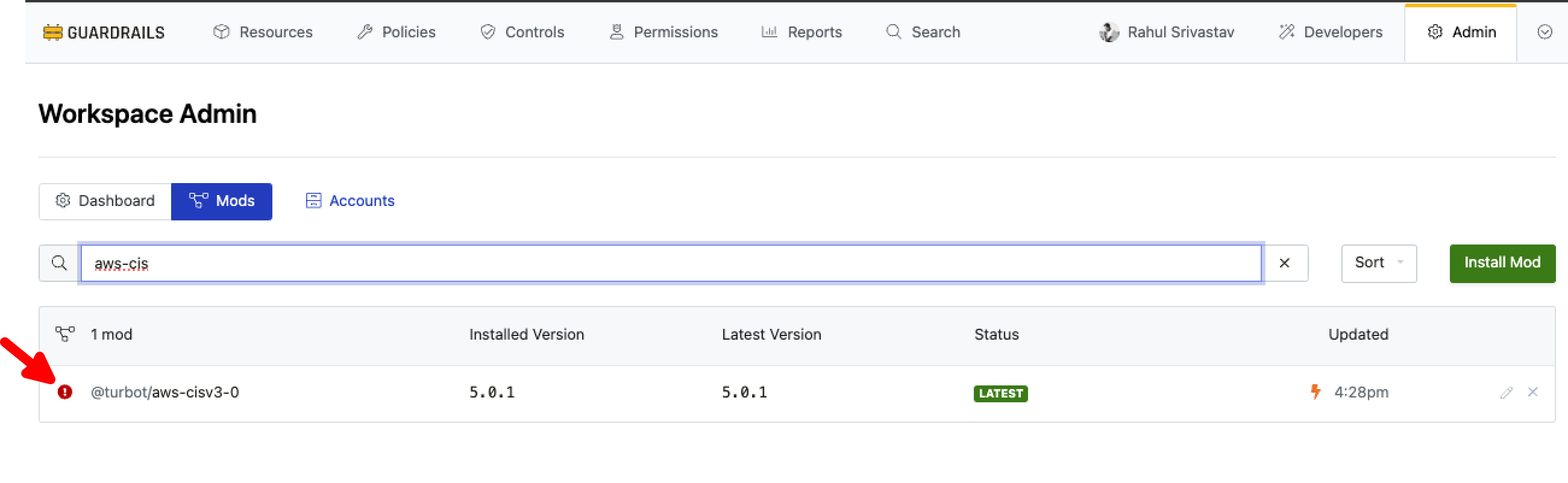
Select the mod and navigate to Turbot > Mod > Installed control.
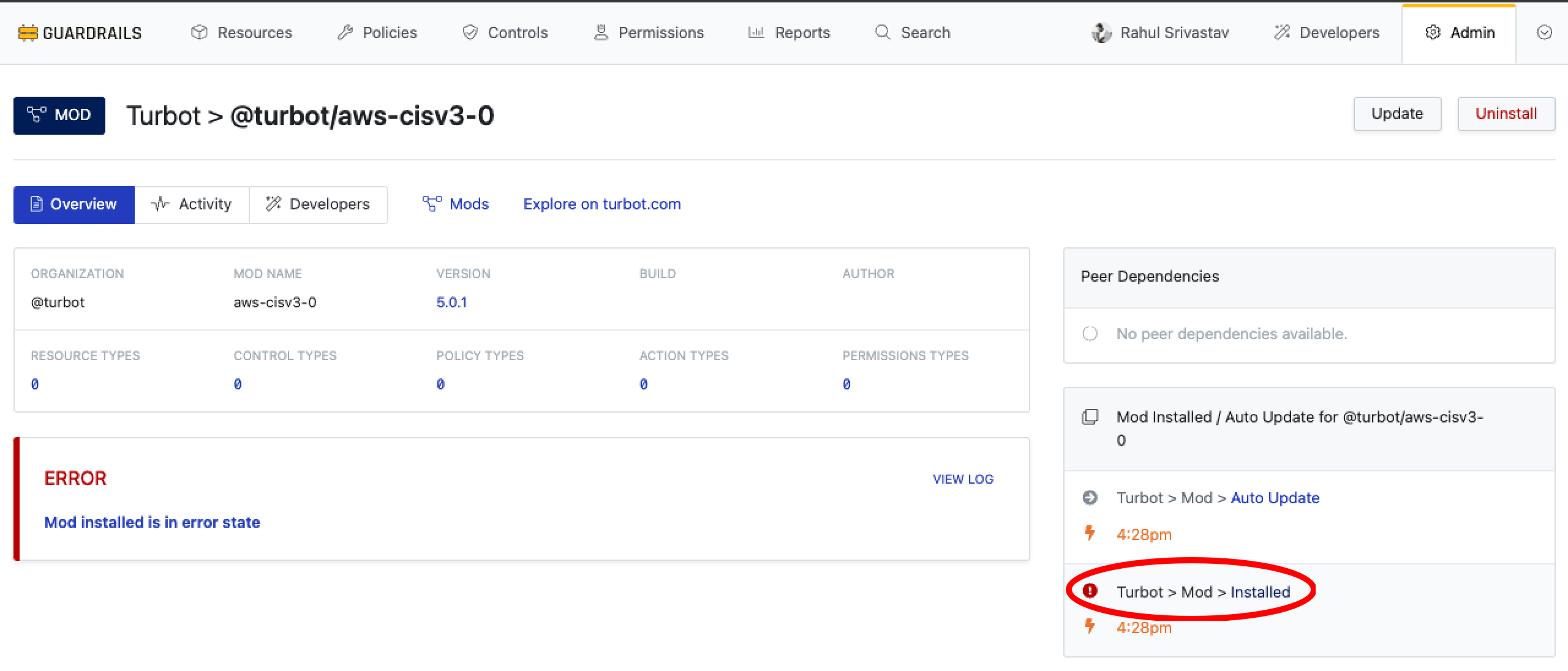
Step 4: Verify Missing Mod
Verify the missing mod by reviewing the displayed error message.
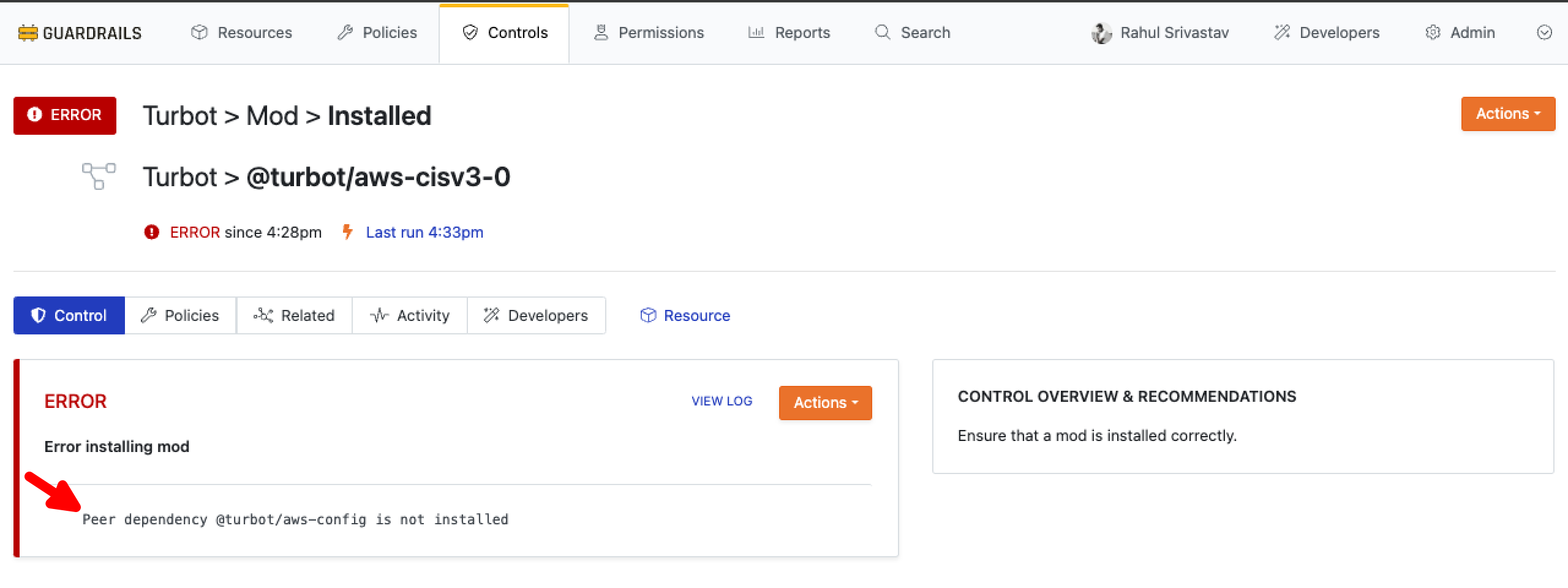
Step 5: Install Dependent Mod
Install the missing mod.
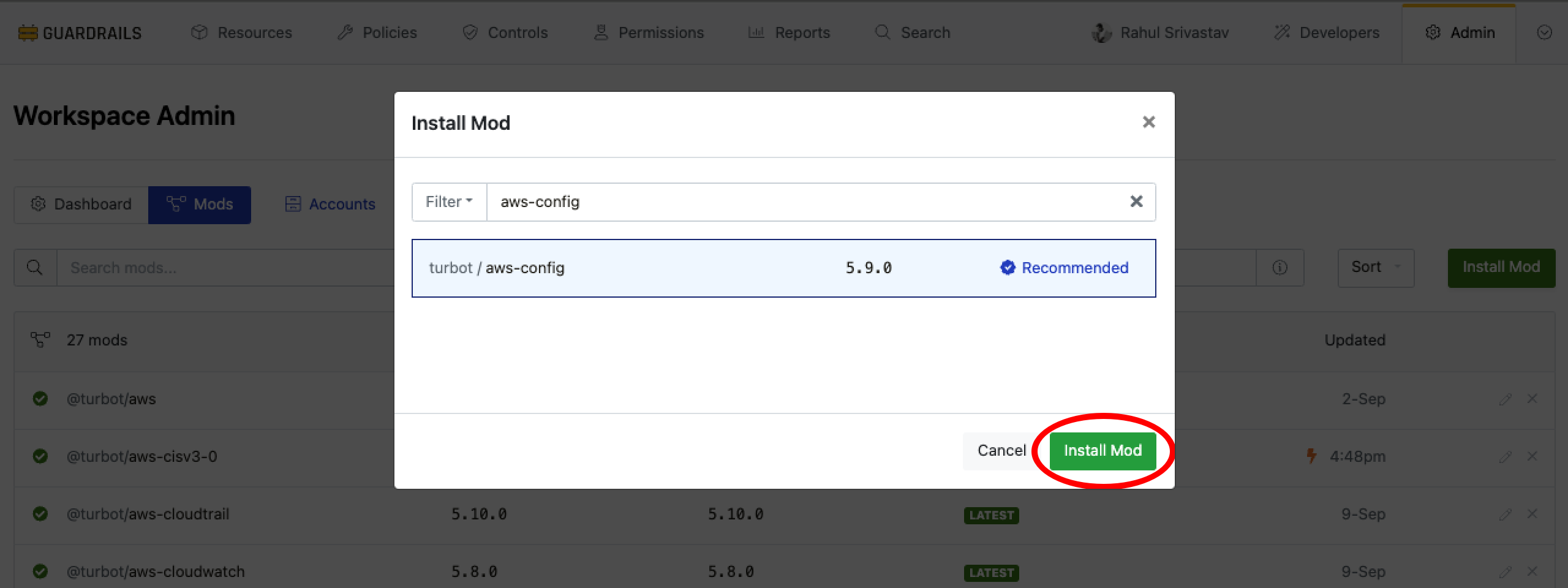
Step 5: Run Control
Select Run control from the Actions dropdown and re-run the mod installed control.
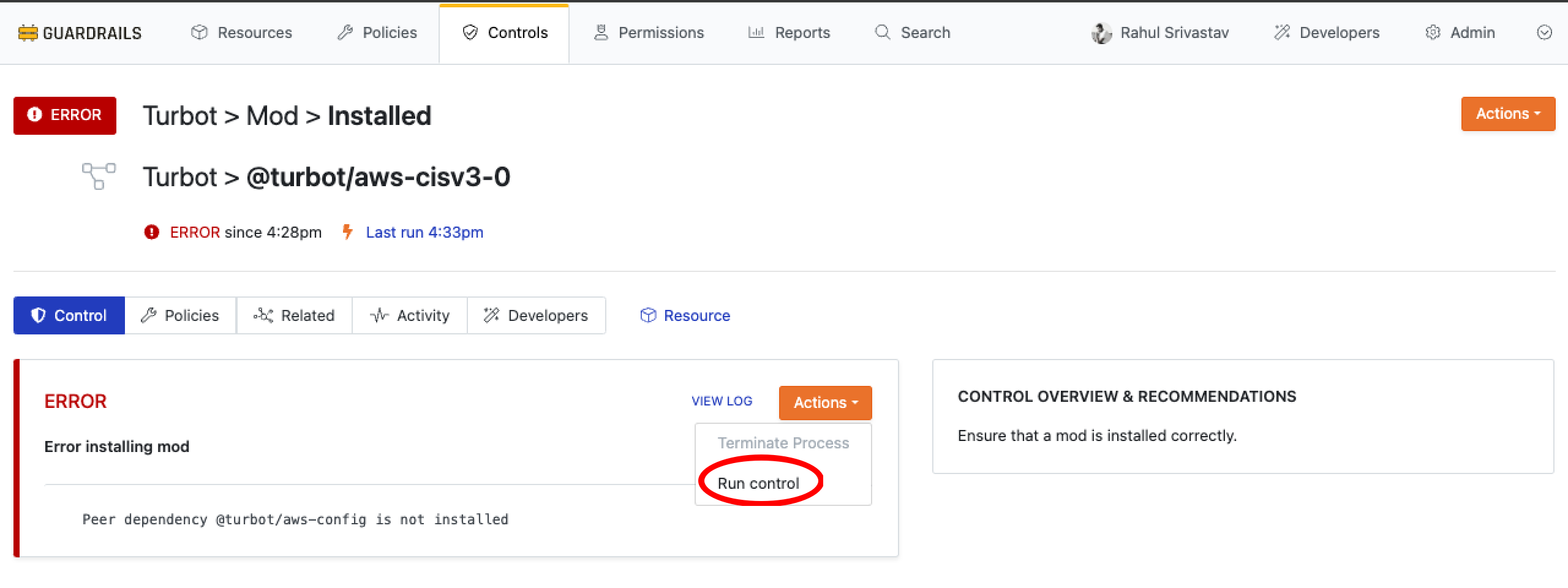
Step 6: Verify
The mod control moves to an OK state, indicating a successful mod installation.
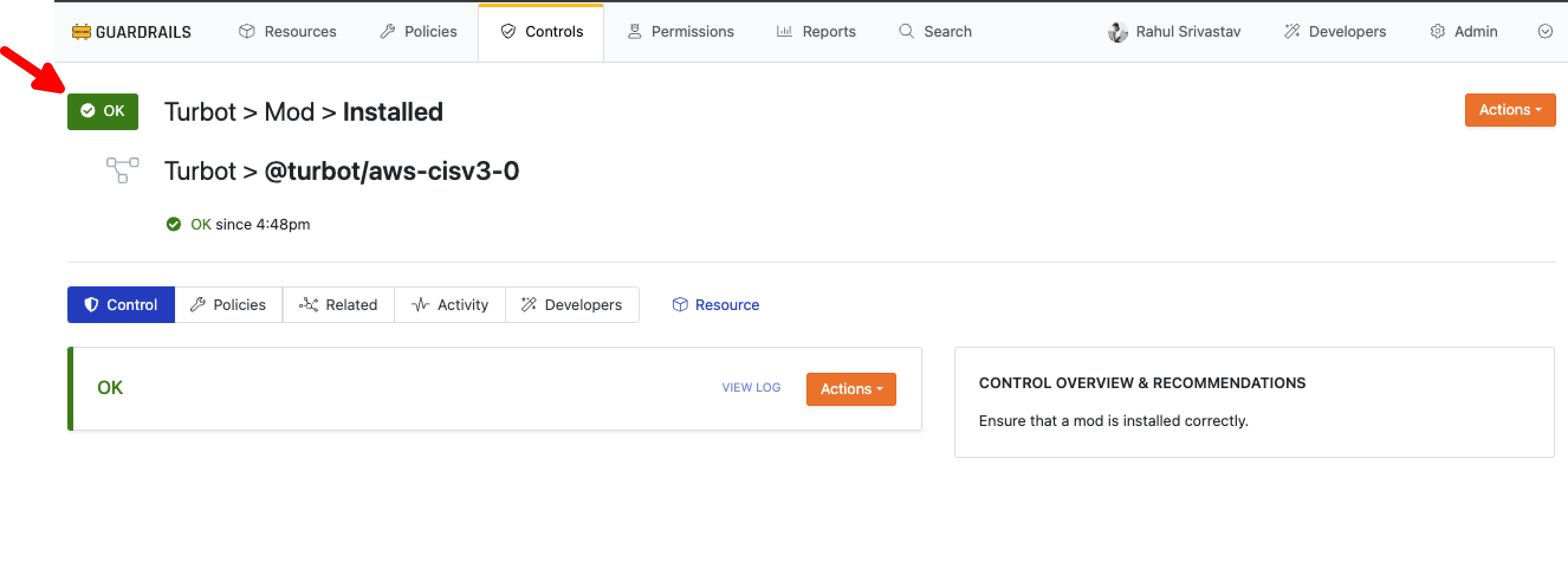
If you encounter any further issues, please Open Support Ticket and attach the relevant information to assist you more efficiently.
- A screenshot of the mod peer dependency error.
- A screenshot of the installed mods.