Policy Packs
Policy Packs
Policy Packs (previously name Smart Folders) allow administrators to create a set of policies and then attach them to specific resources, such as an AWS account, existing folder, or an individual resource.
Policy Packs are a flexible container for Policy settings. Policies can be set on policy packs, making it easy to apply collections of policies to resources across the Resource Hierarchy.
Tip: An unattached policy pack is inert, making it a safe place to practice applying policies and ensuring that the policy Terraform is working properly.
This example shows an example hierarchy with two policy packs created at the Turbot level.
Turbot
Enforcement Policies (Policy Pack)
Check Policies (Policy Pack)
{Top Level Folder} (Folder)
{Cloud Account} (Cloud Account)
Policy Pack Attachments
Attaching policy packs to folders and resources "activates" the policies contained in the policy pack. Notice that the ordering of policy pack attachment matters a great deal. When evaluating policies, Guardrails starts at the resource then ascends the resource hierarchy looking for an applicable policy. A check-mode policy above the same policy in enforce-mode will have no effect. The enforce-mode policy is closer to the resource, so it wins. Remember, "the closest policy wins".
Along with the concept of attaching a policy pack to resources, if a policy pack is attached to any resource, it becomes the Parent of that resource and as such the policy pack cannot be deleted until all resources have been detached.
Use Case
The resource hierarchy provides a clear model for sharing/inheriting policy
settings and permissions across resources. For example, a policy setting
AWS > S3 > Bucket > Approved on AWS 1111 will be used by all S3 buckets
beneath it in the resource hierarchy.
But consider a situation where we wish to have specific policy settings for VPCs based on their region (e.g. local DNS servers). VPCs are based in different accounts, so they exist in different branches of the hierarchy:
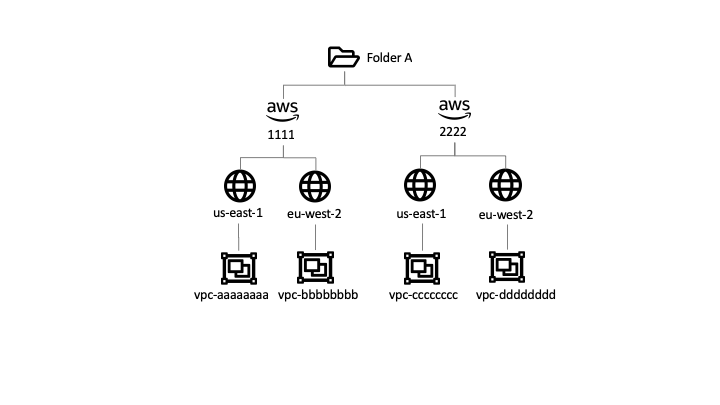
In this case, the resource hierarchy is insufficient and would require duplication of policy settings to every individual region or VPC.
Instead, we define a policy pack US Network with US specific settings, and a
second policy pack EU Network with EU specific settings. For example:
US Network:
AWS > VPC > DNS Servers = 1.1.1.1
AWS > VPC > NTP Servers = 1.2.3.4
EU Network:
AWS > VPC > DNS Servers = 5.5.5.5
AWS > VPC > NTP Servers = 5.6.7.8
Policy packs are then attached to the region resources:
Folder A
AWS 1111
us-east-1 (+ US Network)
eu-west-1 (+ EU Network)
AWS 2222
us-east-1 (+ US Network)
eu-west-1 (+ EU Network)
VPCs in each region will now have their region specific policies, while administrators can maintain those policy settings in a single location.
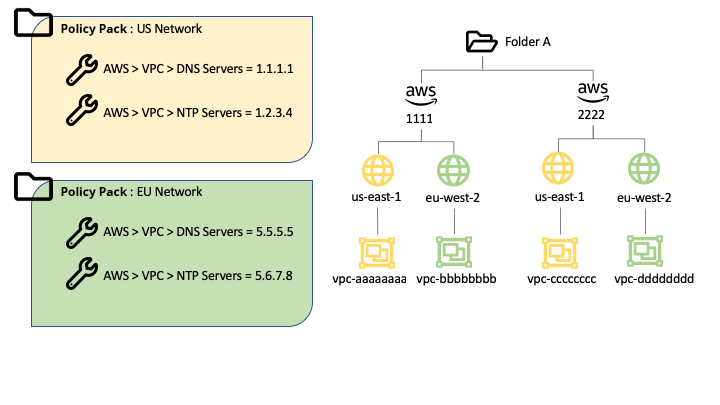
Further Reading
- Working with Policy Packs - Learn how to attach and detach a policy pack.
- Guardrails Hub - A catalog of example policy packs for common control objectives. Each set of policies is deployed via Terraform. pack.