Review Account-Wide Governance
Review Account-wide Governance
In this guide you’ll see how a single Policy Pack can govern all resources across an account.
This is the fifth guide in the Getting started with AWS series.
Prerequisites
- Completion of the previous guides in this series.
- Access to the Guardrails console with administrative privileges.
Step 1: Open the Controls by State report
Navigate back to the Controls by State report (or use your saved bookmark), expand the Type dropdown, and search for bucket versioning. Enable the checkbox next to AWS > S3 > Bucket > Versioning to set the filter.

Step 2: Filter on bucket versioning controls
Your first test bucket is in the OK (green) state: it complies with the policy. Other buckets in the account with versioning disabled will show in the Alarm state (red): not compliant.
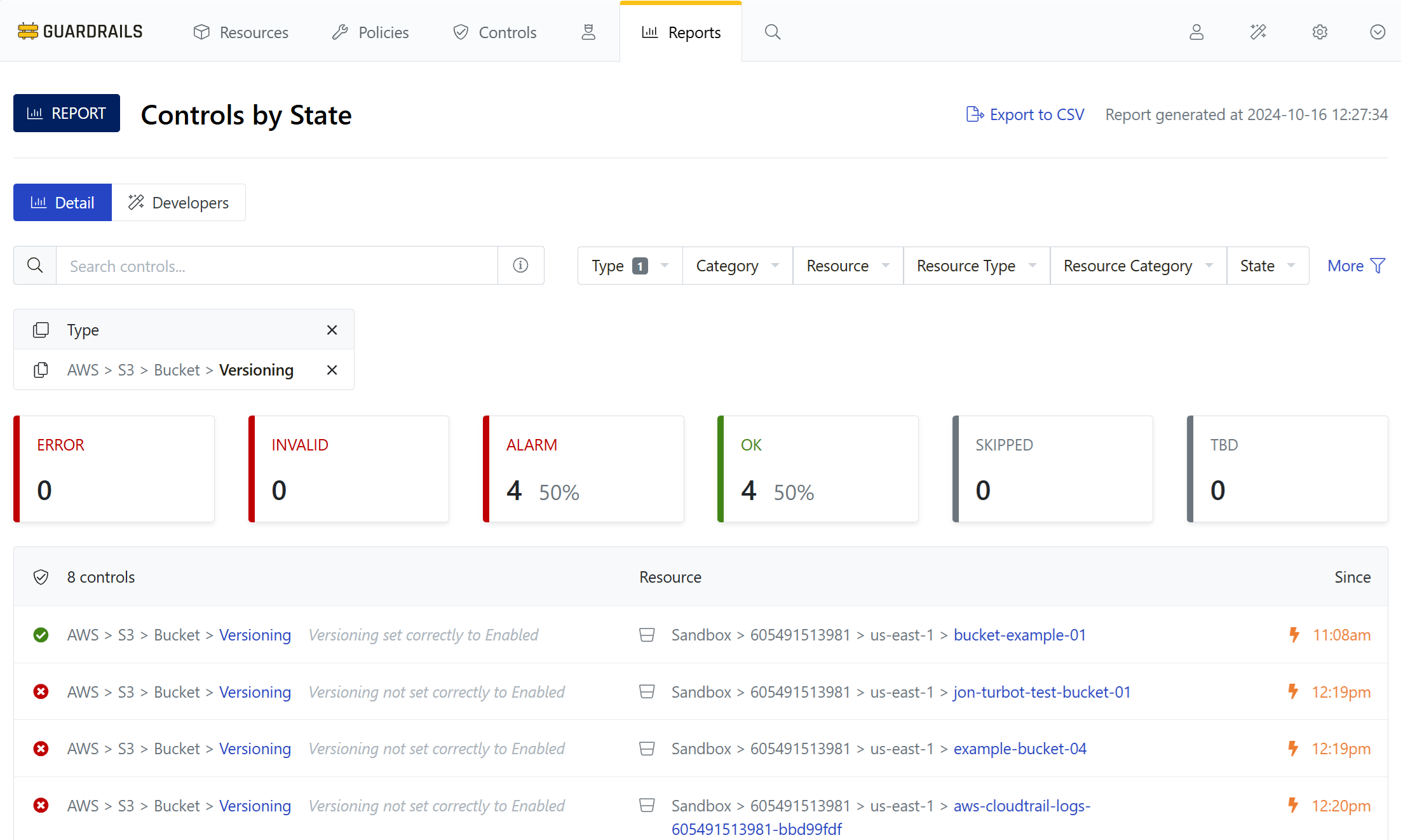
Step 3: Create test s3 buckets
Return to the AWS console and (as you did in the Observe Resource Activity guide) create 3 new buckets without versioning enabled. For the example, we will create the following new buckets:
- bucket-example-02
- bucket-example-03
- bucket-example-04
Keep your names similar and consistent so you can easily filter and see all your test buckets together.
Step 4: View newly created buckets
As you create the new buckets, Guardrails detects them and evaluates their configuration relative to your policies. By changing our search string we can see all buckets at the same time.
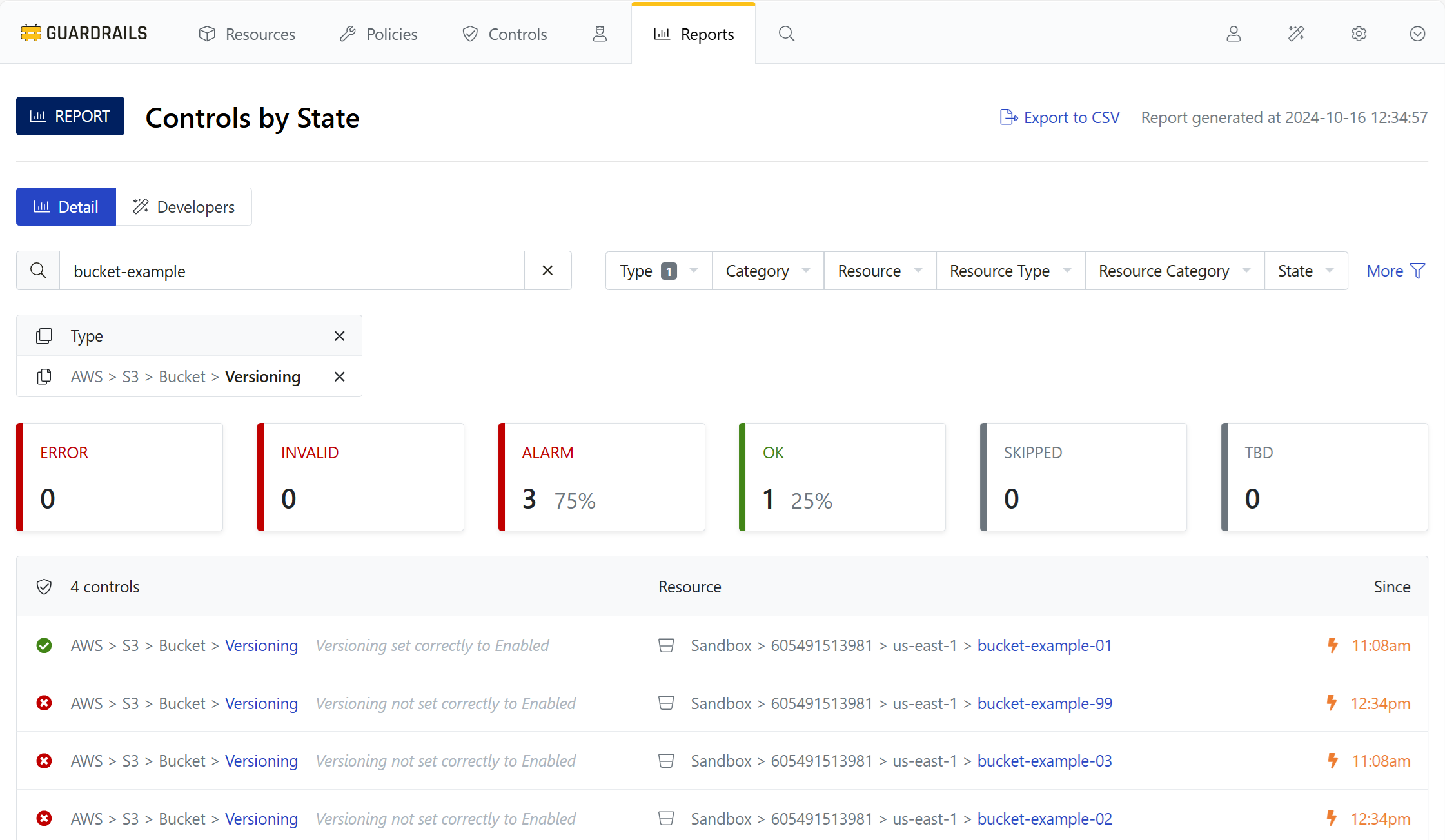
The new buckets are in the Alarm state because bucket versioning is not enabled. The current policy requires all buckets to have versioning enabled.
Step 5: Review
In this guide you created three new S3 buckets and observed how the Policy Pack added at the account level evaluates their governance status.
Next Steps
In the next guide we’ll learn how to create a static exception so that a bucket can be exempt from the versioning requirement.
Progress tracker
- [x] Prepare an AWS Account for Import to Guardrails
- [x] Connect an AWS Account to Guardrails
- [x] Observe AWS Resource Activity
- [x] Enable Your First Policy Pack
- [x] Review Account-Wide Governance
- [ ] Create a Static Exception to a Guardrails Policy
- [ ] Create a Calculated Exception to a Guardrails Policy
- [ ] Send an Alert to Email
- [ ] Apply a Quick Action
- [ ] Enable Automatic Enforcement