Database Instance Not in Available State
Database Instance Not in Available State
In this guide, you will:
- Use AWS Service Catalog to manage Turbot Guardrails Enterprise Database.
- Troubleshoot database instance state issues between Service Catalog and RDS.
When working with the TED (Turbot Enterprise Database) stack, you might encounter an issue where the database instance is not in an Available state. This can prevent you from making necessary changes or updates to the database and may cause the TED provisioned product in Service Catalog to change to a Tainted status.
Prerequisites
- Access to the Guardrails AWS account with Administrator Privileges.
- Familiarity with AWS Console, Service Catalog, CloudFormation and RDS services.
Step 1: Check Provisioned Product Status
During execution of the TED update, check if the provisioned product in the Service Catalog changes to a Tainted status.
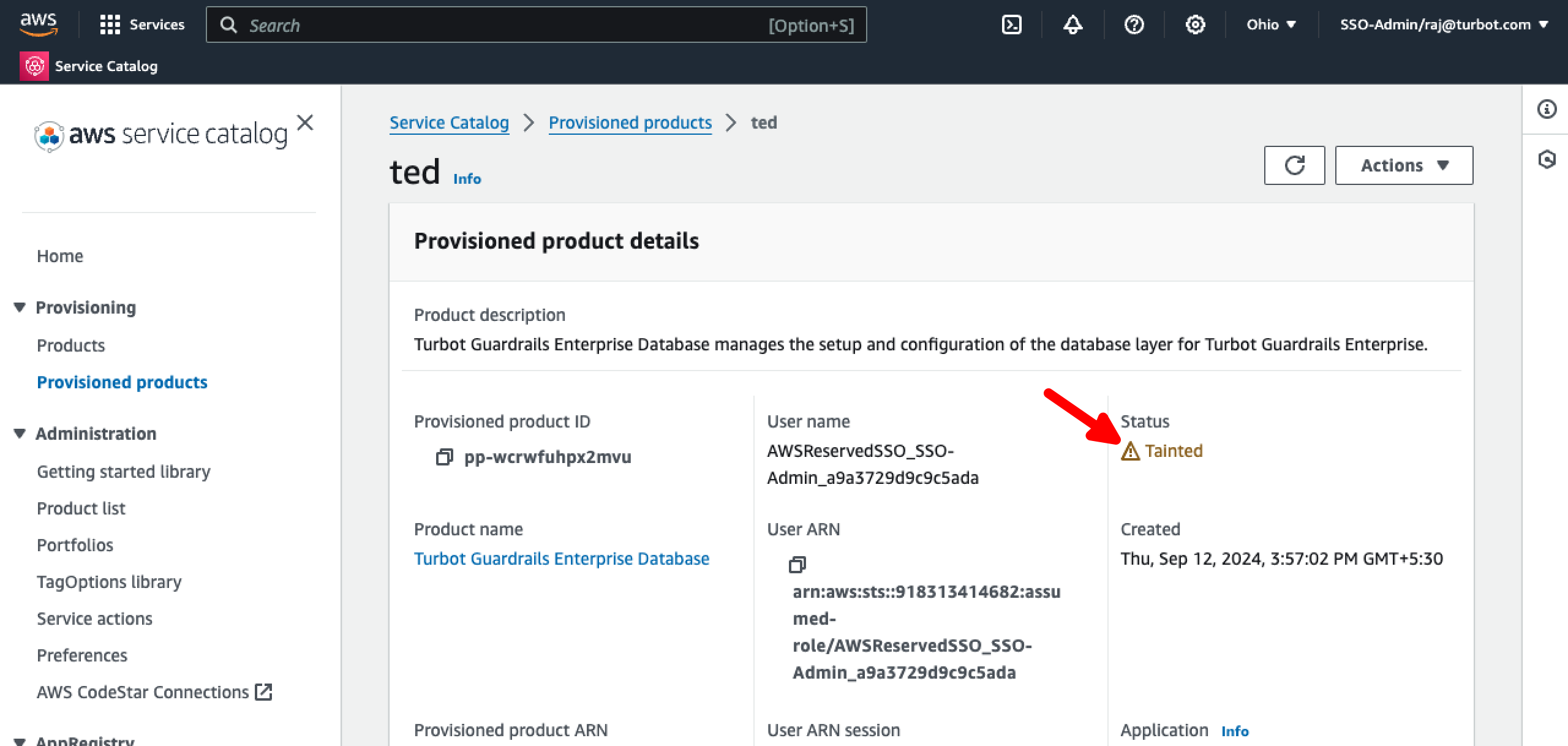
Step 2: Check Stack Failure Details
In the selected provisioned product, select the Events tab, in UPDATE_PROVISIONED_PRODUCT section select View details.
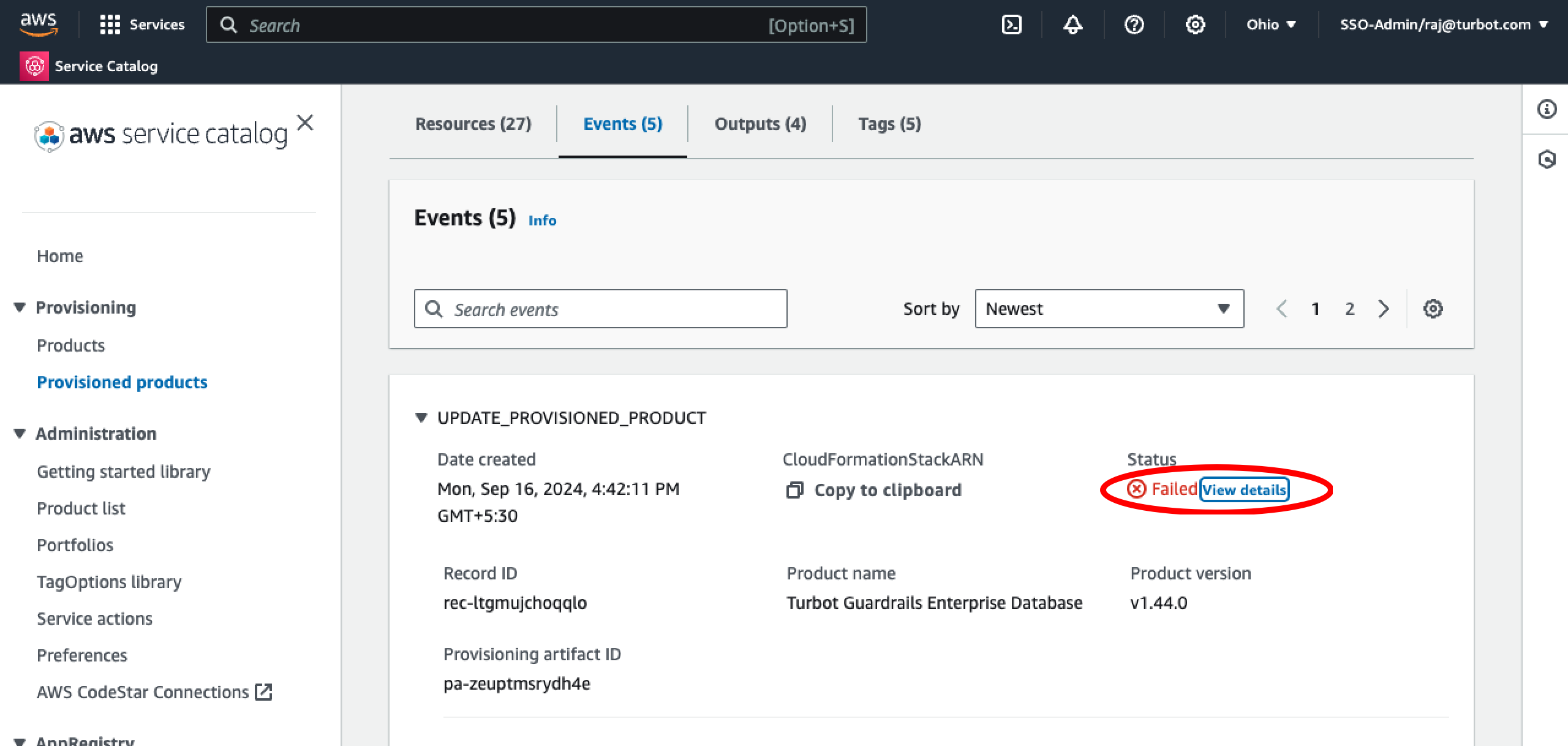
Select View more in CloudFormation to navigate to CloudFormation stack. This will display Error Message as
Database instance is not in available state. (Service: Rds, Status Code: 400, Request ID: 3f4bddc5-e656-4ebe-8efe-3b9bdcfac026)
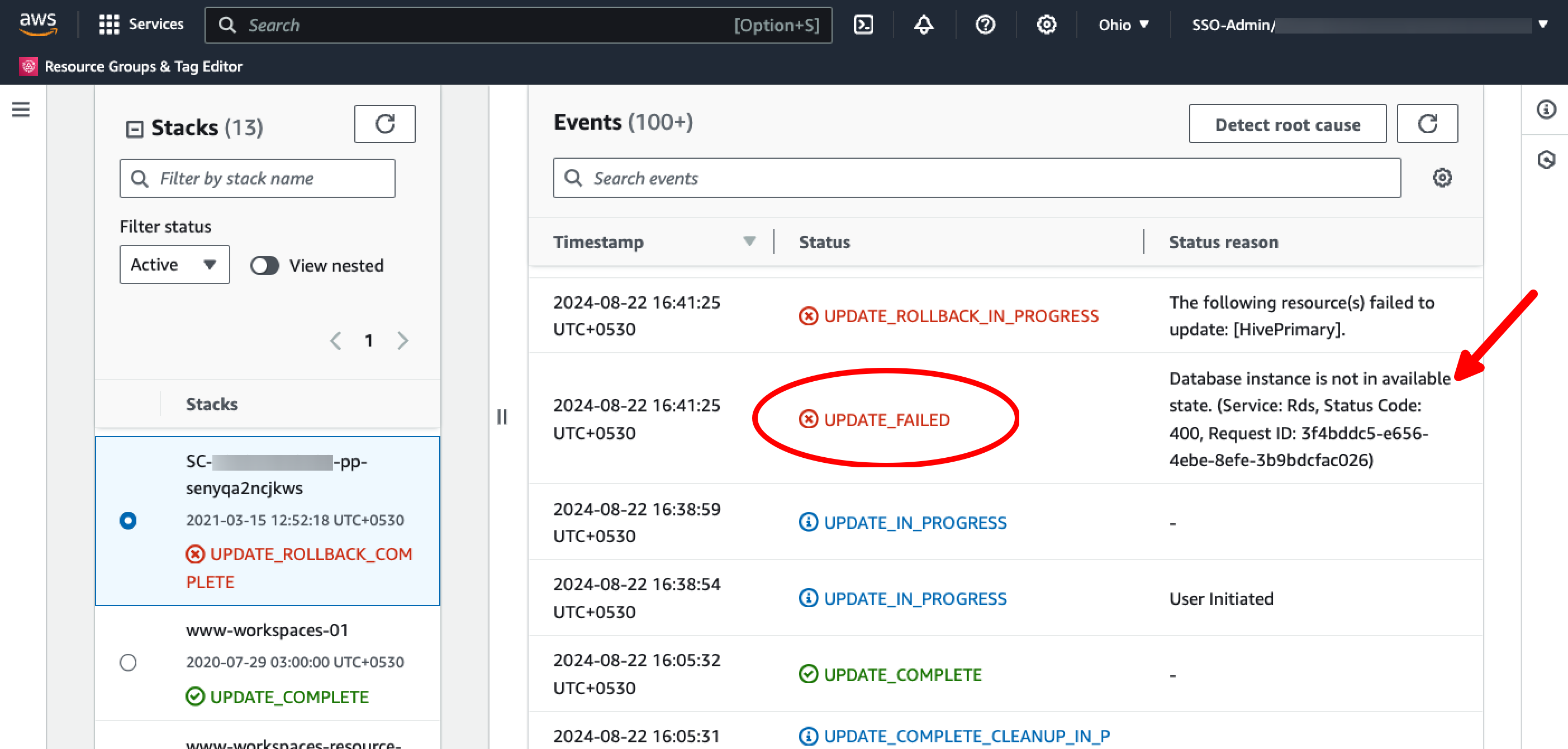
[!NOTE] The most common reason for this issue is that the database is in a state where modifications are not allowed, such as
Backing-up. Attempting to make changes during this time will result in an error.
Step 3: Review DB Status
- [ ] Open the AWS Console and navigate to the RDS service in the region where TED is deployed.
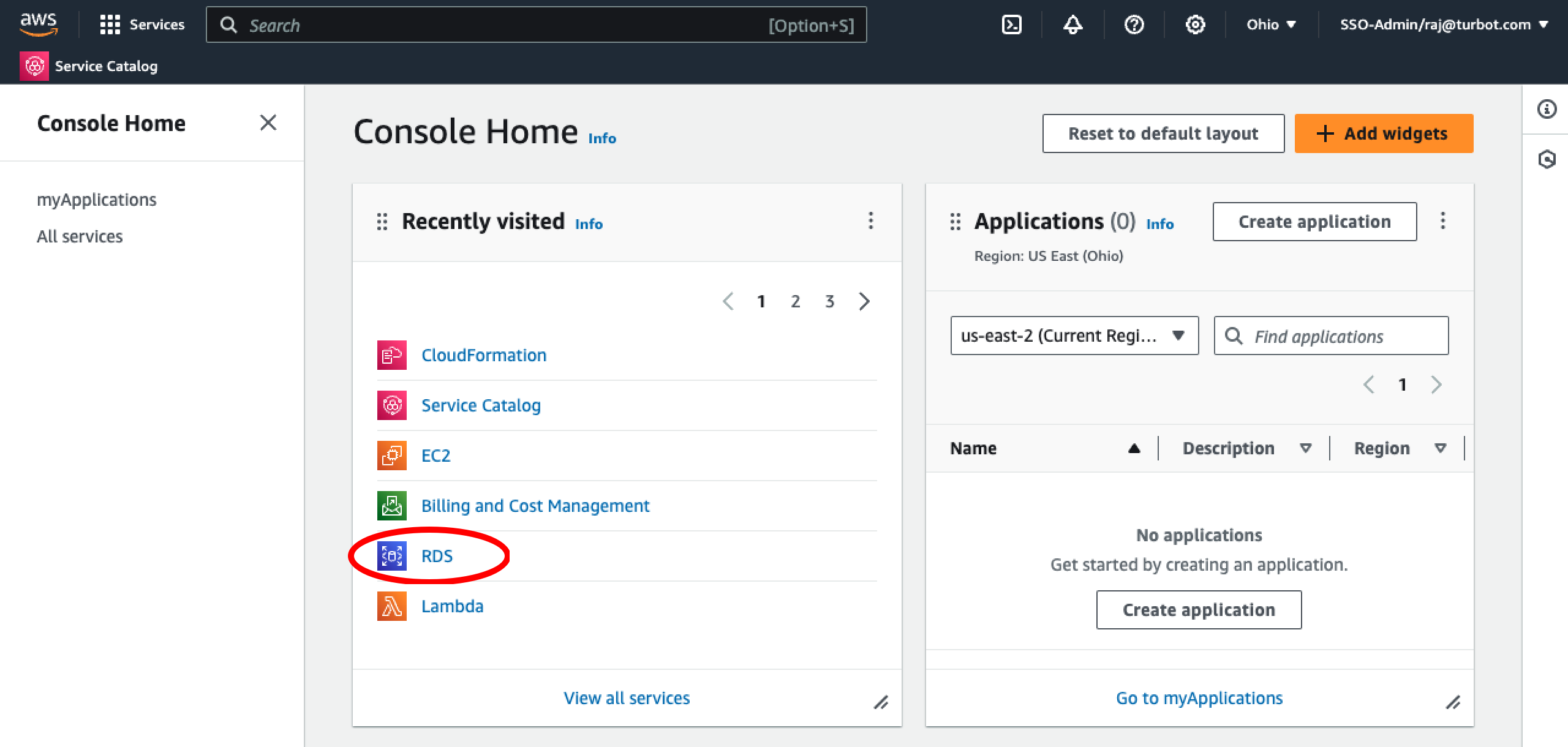
- [ ] Find the DB Instance associated with your TED stack.
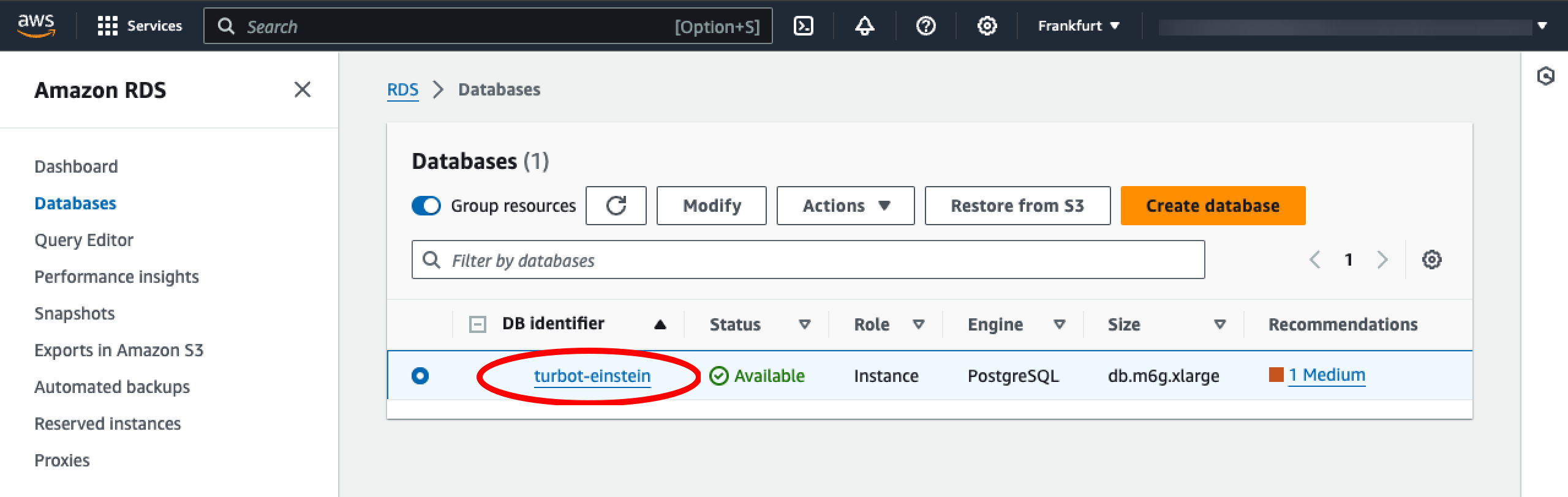
- [ ] Navigate to the DB Instance Summary and check for
Status

Step 4: Wait for Database Availability
If the database is in a state such as Backing-up, you will need to wait until the process is complete and the status changes to Available. This may take some time depending on the operations being performed on the database.
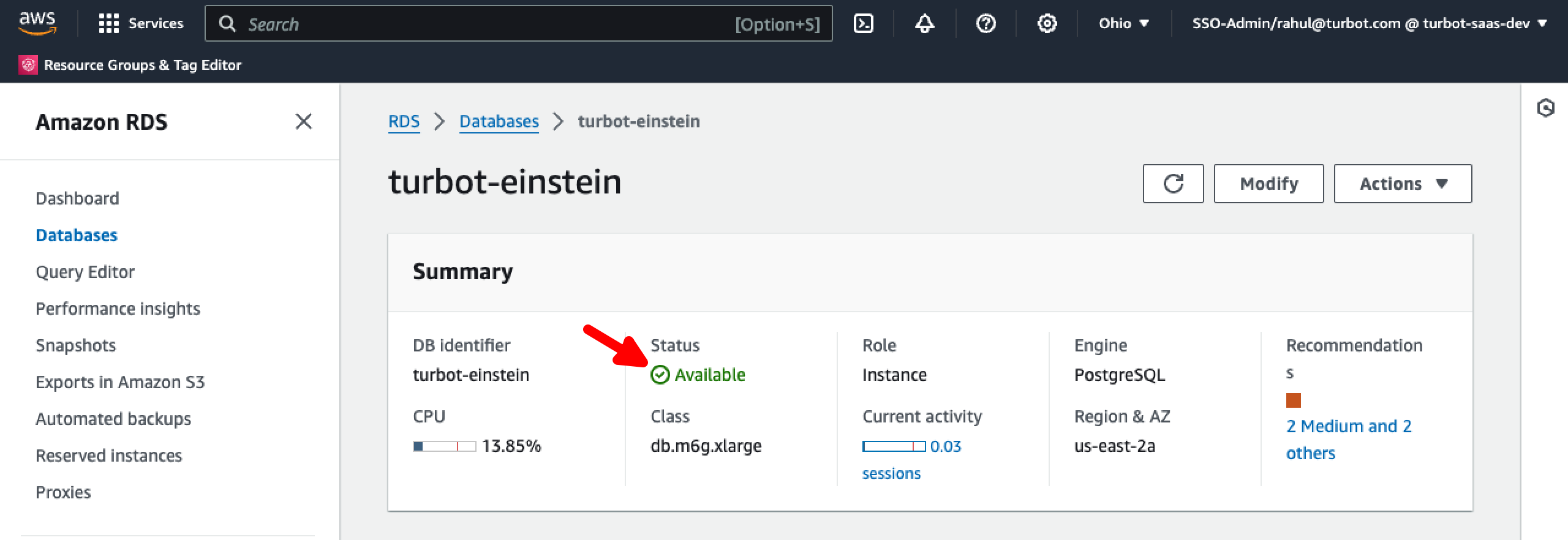
Step 5: Execute Service Catalog Stack Update
Once the database instance is in the Available state, navigate to the Service Catalog and update the TED provisioned product with any planned updates or modifications to the TED stack.
Initiate Service Catalog TED Update. CloudFormation will check for changes. If there are no discrepancies, the stack will transition to Update Complete.

Step 6: Review CloudFormation Stack
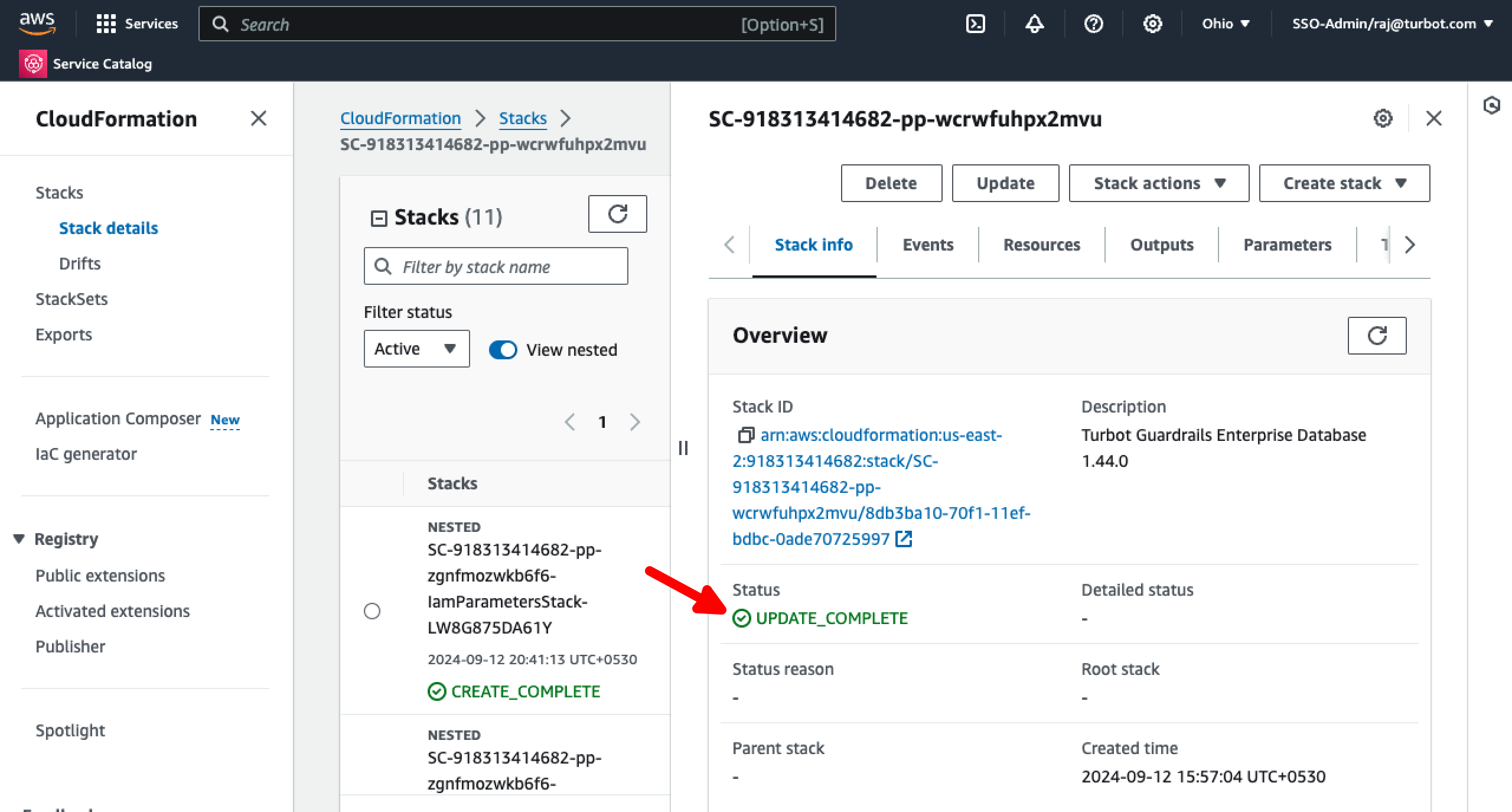
If you continue to encounter issues, please Open Support Ticket and attach the relevant information to assist you more efficiently.
- A screenshot of the RDS instance's Summary and Configuration tab.
- A screenshot of the CloudFormation Events tab for TED stack.
- A screenshot of the Service Catalog with provisioned products.