Changelog
Subscribe to Turbot changelog via RSS or join #changelog on our Slack community to stay updated on everything we ship.
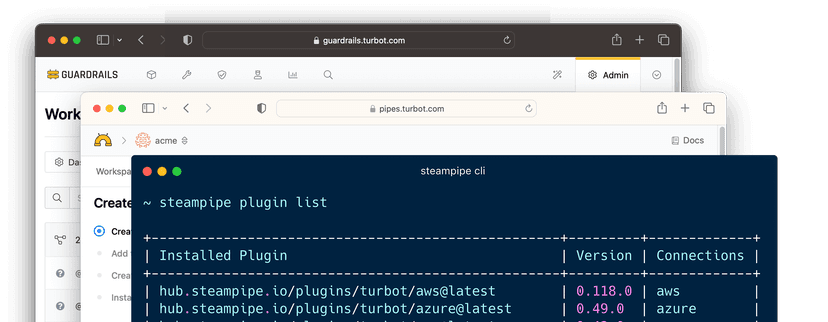
Subscribe to Turbot changelog via RSS or join #changelog on our Slack community to stay updated on everything we ship.
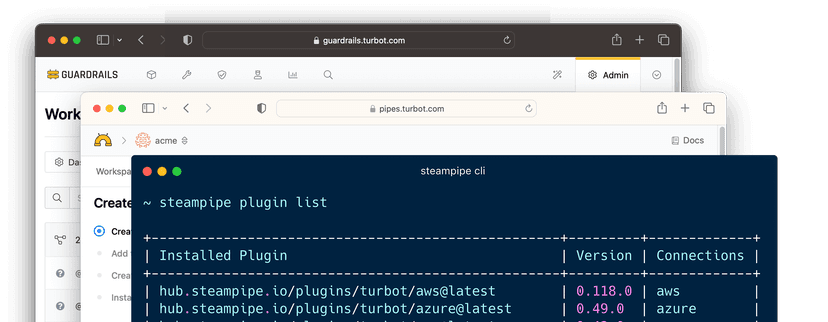
What's new?
Control Types
Policy Types
Note
This feature requires TE v5.55.6 or later and is currently supported only in Azure Commercial Cloud (not Gov Cloud).
Bug fixes
Whats new
What's new
Dependencies
Bug fixes
Bug fixes
What's new?
What's new?
Requirements
Base images
Alpine: 3.17.5 Ubuntu: 22.04.3
What's new?
Control Types
Policy Types
Action Types
Resource Types
Control Types
Policy Types
Action Types
Resource Types
Control Types
Policy Types
Action Types
Resource Types
Control Types
Policy Types
Action Types
Resource Types
Control Types
Policy Types
Action Types
Resource Types
Control Types
Policy Types
Action Types
Bug fixes
Dependencies
Resource Types
Control Types
Policy Types
Action Types
Bug fixes
Control Types
Policy Types
Bug fixes
Control Types
Policy Types
Resource Types
Control Types
Policy Types
Action Types