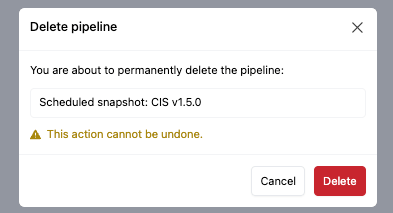Pipelines
Turbot Pipes Pipelines provide a fault-tolerant, retryable, scalable mechanism for scheduling and running long running workflows. Turbot Pipes uses pipelines for creating scheduled snapshots.
Viewing and Editing Pipelines
To view your currently defined pipelines, head to your workspace and navigate to the Pipelines tab. Here you'll see a list of all the defined pipelines, with information on when they last run and when they are next due to run. Clicking on the Last run option will take you to the process for that run.
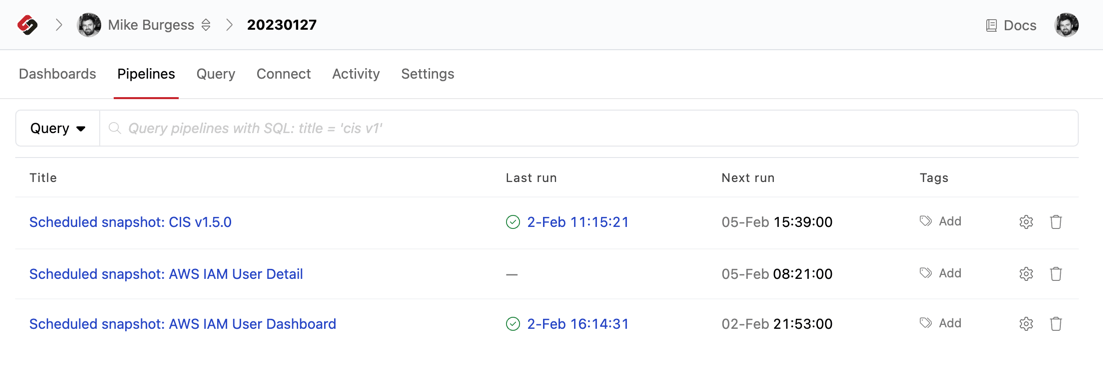
If you navigate into a pipeline, you'll get an overview of 2 main areas. The left section shows details about the task that this pipeline is performing and on the right you'll get metadata about the pipeline, such as its run frequency.
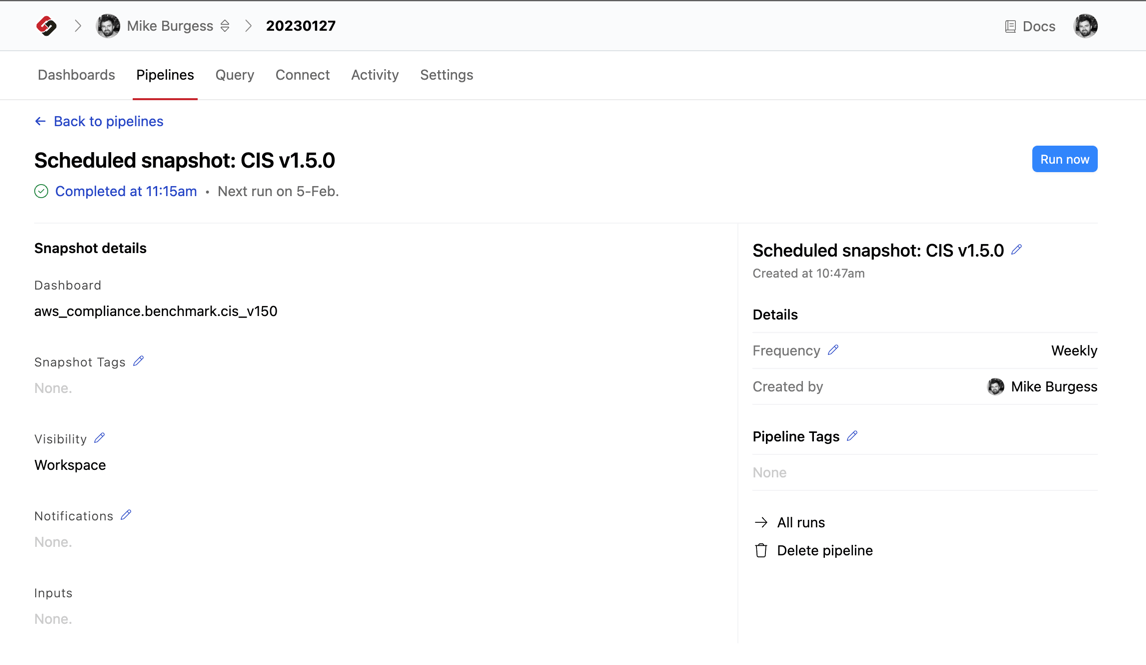
Depending on the type of pipeline being run, certain properties may be editable, such as Snapshot Tags, Visibility and Notifications. Clicking the edit icon will bring up a modal that will allow you to edit the property.
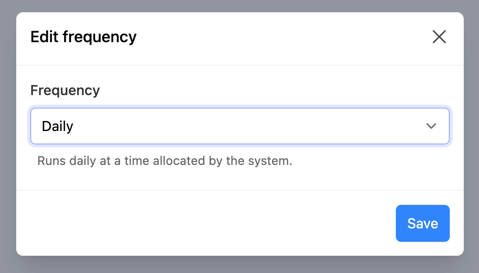
Manual Pipeline Run
If desired, you can manually initiate a Pipeline run by clicking the Run now button at the top of the page. This allows you to run a pipeline on an ad hoc basis, and is useful for testing and troubleshooting. As with other Turbot Pipes APIs, Run now is rate-limited, with per-plan limits.
Deleting Pipelines
If you wish to delete the pipeline, click the Delete pipeline at the bottom of the metadata section. You'll be asked to confirm before it's deleted.