Connect to Turbot Pipes from DuckDB
Connect to Turbot Pipes from DuckDB
DuckDB is a free open-source, analytical SQL database system.
Steampipe provides a single interface to all your cloud, code, logs and more. Because it's built on Postgres, Steampipe provides an endpoint that any Postgres-compatible client -- including DuckDB -- can connect to.
You can get the information needed to connect to your Turbot Pipes database instance from the Developers tab on the Steampipe page for your workspace.

Once Turbot Pipes is successfully connected, you can explore the tables provided by the Steampipe plugins, run queries and build reports.
Connect to Steampipe CLI from DuckDB
You can also connect DuckDB to Steampipe CLI. To do that, run steampipe service start --show-password and use the displayed connection details.
Steampipe service is running:
Database:
Host(s): localhost, 127.0.0.1, 192.168.29.204
Port: 9193
Database: steampipe
User: steampipe
Password: 99**_****_**8c
Connection string: postgres://steampipe:99**_****_**8c@localhost:9193/steampipe
Getting started
To get started, install DuckDB. DuckDB provides the capability to execute queries directly on a running PostgreSQL database by utilizing the postgres extension that can be installed by running this in the DuckDB CLI.
INSTALL postgres;
Paste this to Load the postgres extension
LOAD postgres;
Once the Postgres extension is installed and loaded, tables can be queried using the postgres_scan function. The first parameter to the function is the postgres connection string followed by schema and table name. Here we will execute a query with this command to list the top news using the hackernews plugin.
SELECT * FROM postgres_scan('postgresql://rahulsrivastav14:76**_****_**[email protected]:9193/dea4px', 'hackernews', 'hackernews_top');
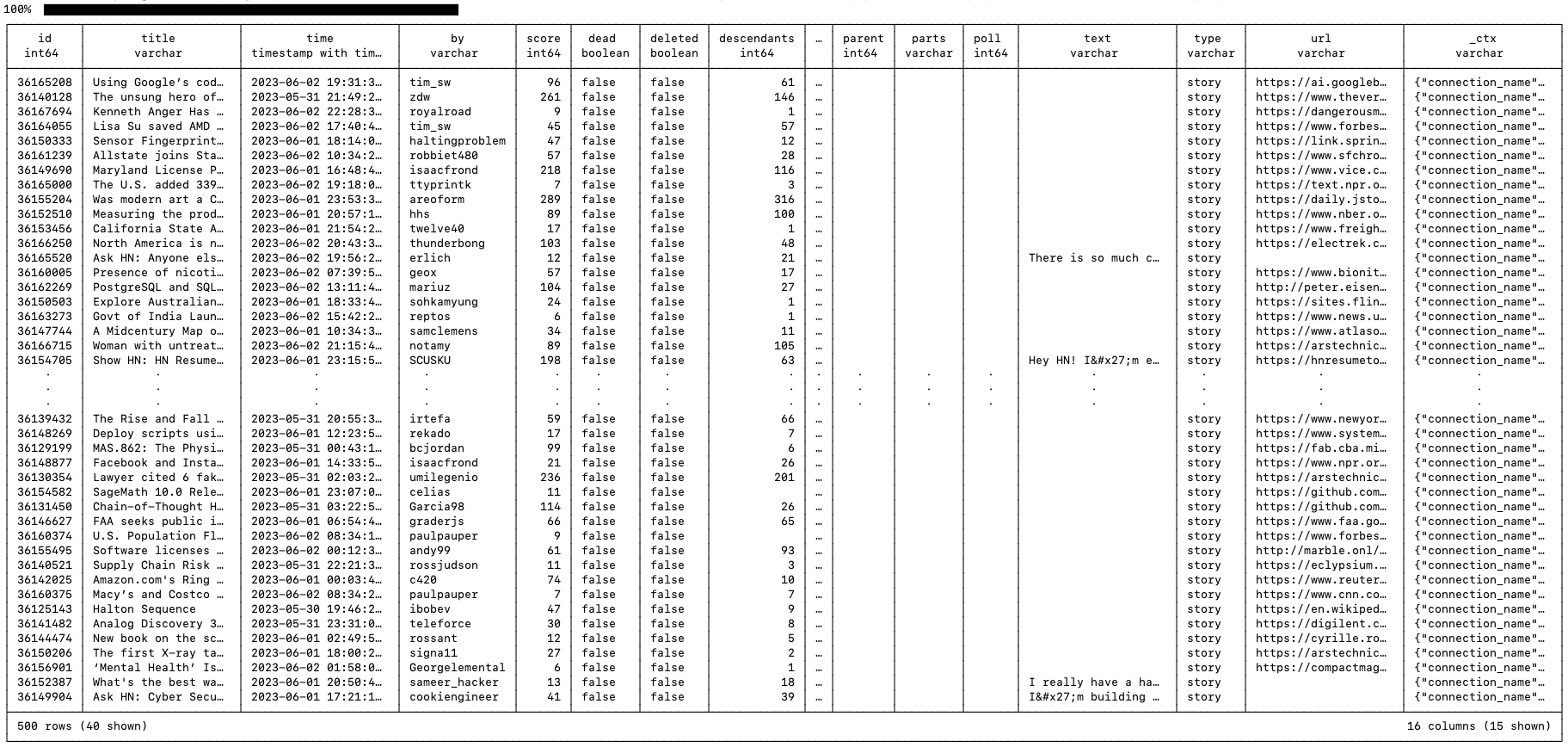
That's it! Now you can use DuckDB to query Steampipe's plugins and mods.