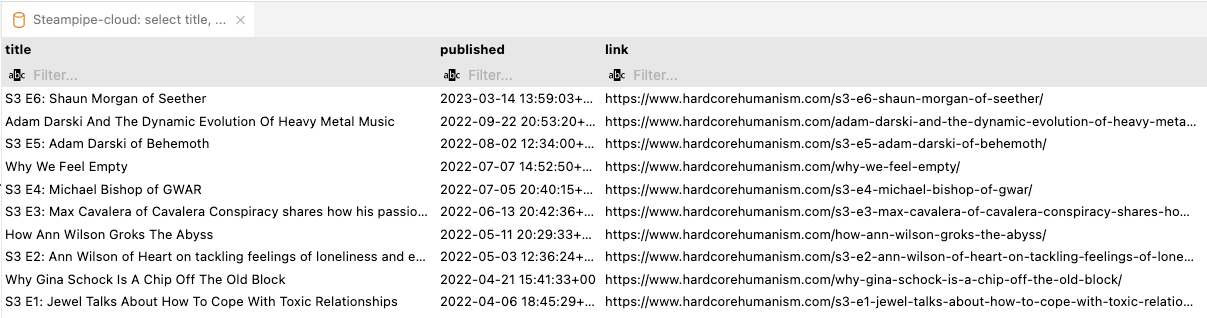Connect to Turbot Pipes from Gitpod
Connect to Turbot Pipes from Gitpod
Gitpod is an open source platform that provisions ready-to-code developer environments with a rich catalog of extensions, some of which can connect to databases.
Steampipe provides a single interface to all your cloud, code, logs and more. Because it's built on Postgres, Steampipe provides an endpoint that any Postgres-compatible client -- including Gitpod database extensions -- can connect to.
You can get the information needed to connect to your Turbot Pipes database instance from the Developers tab on the Steampipe page for your workspace.

Once Turbot Pipes is successfully connected, you can explore the tables provided by the Steampipe plugins, run queries and build reports.
Connect to Steampipe CLI from Gitpod
You can also connect Gitpod to Steampipe CLI.
To do that, run steampipe service start --show-password and use the displayed
connection details.
Steampipe service is running:
Database:
Host(s): localhost, 127.0.0.1, 192.168.29.204
Port: 9193
Database: steampipe
User: steampipe
Password: 99**_****_**8c
Connection string: postgres://steampipe:99**_****_**8c@localhost:9193/steampipe
Getting started
There are a number of Gitpod extensions that connect to and query databases. For this example we'll use SQLTools PostgreSQL.
To create a connection via the command palette, choose Add New Connection,
select PostgreSQL and add the connection details.
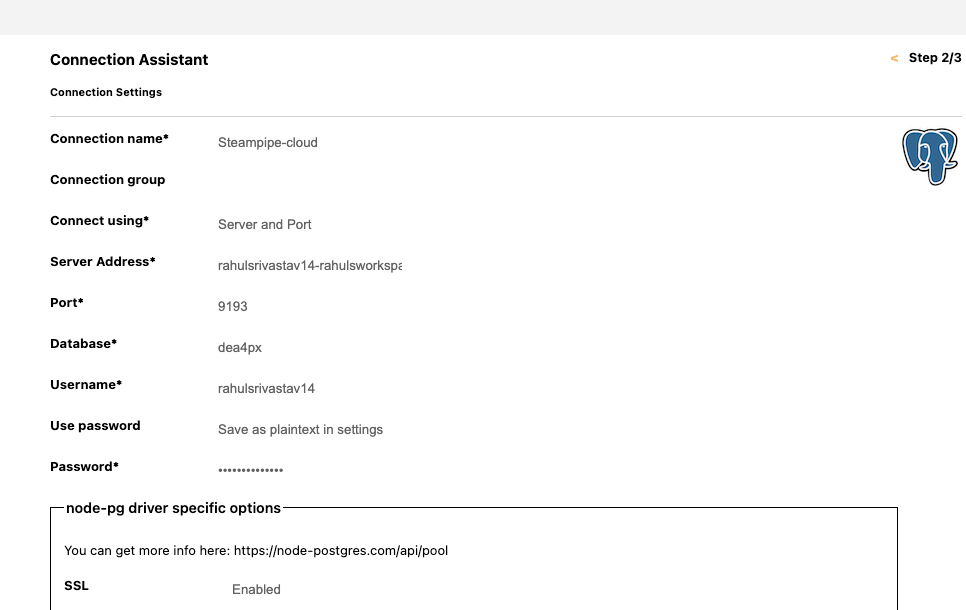
Once you're connected to Turbot Pipes, the SQLTools Explorer can access the tables available in your workspace. Here we'll use the RSS connection and use this query to list items from a feed. Gitpod previews the data which can be exported into a JSON or CSV format.
select
title,
published,
link
from
rss_item
where
feed_link = 'https://www.hardcorehumanism.com/feed/'
order by
published desc;