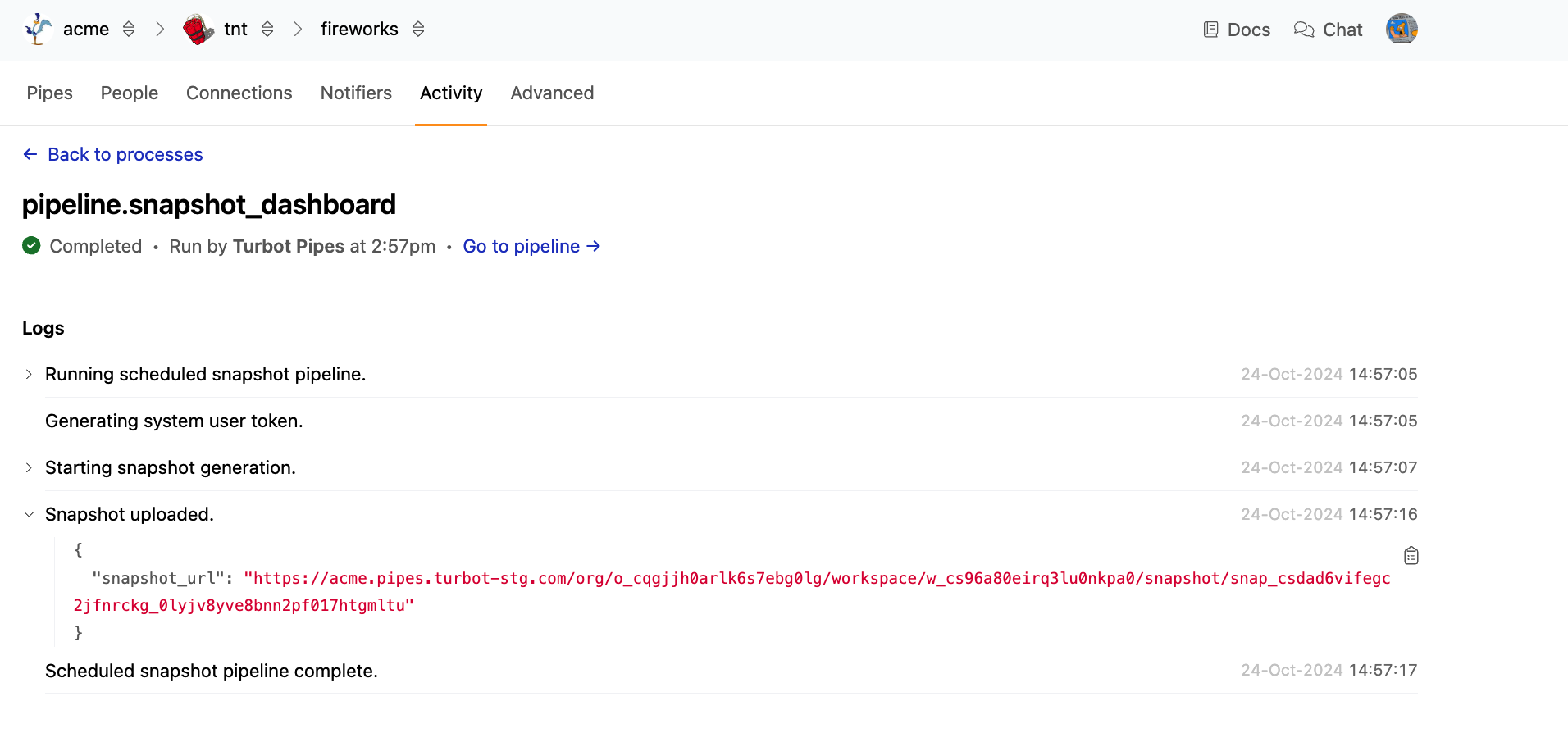Activity
Activity
The Activity tab for your workspace tab provides visibility into all events that occur in your workspace.
Audit Log
The Audit Log provides a log of API activity associated with your workspace, including who did what and when.
To view the audit log for your workspace, navigate to your workspace and then to the Activity tab. From the left-hand menu, select Audit Log.
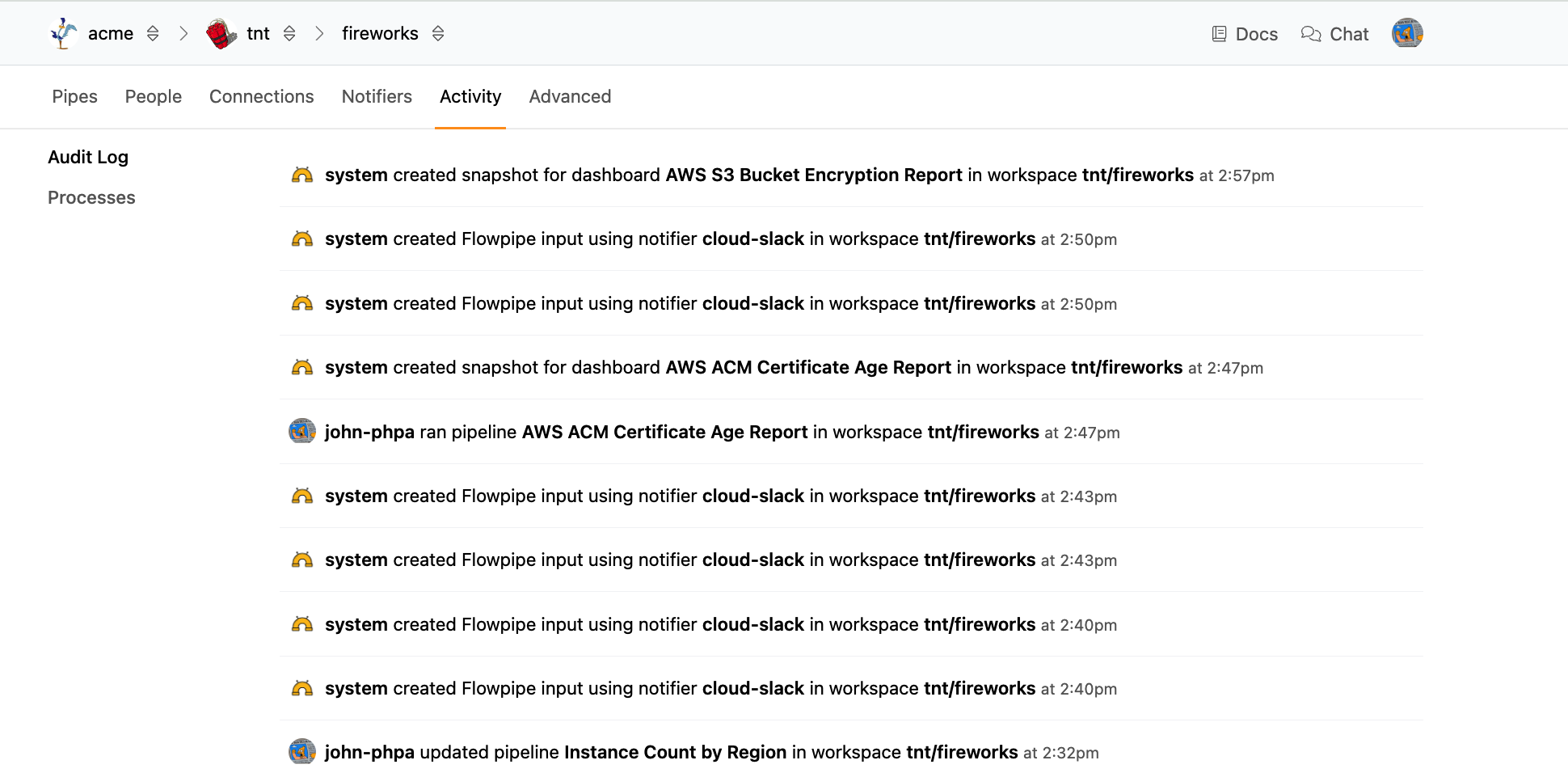
Processes
Many Turbot Pipes APIs perform tasks asynchronously. These tasks include Steampipe and Powerpipe scheduled snapshots, Flowpipe trigger and pipeline executions, one-time requests (install a mod into a workspace), and recurring system tasks (update the workspace container image and plugins every week). Processes provide visibility into these activities.
To view the processes for your workspace, navigate to your workspace and then to the Activity tab. From the left-hand menu, select Processes.
You can view the status of all running and completed processes in your workspace.
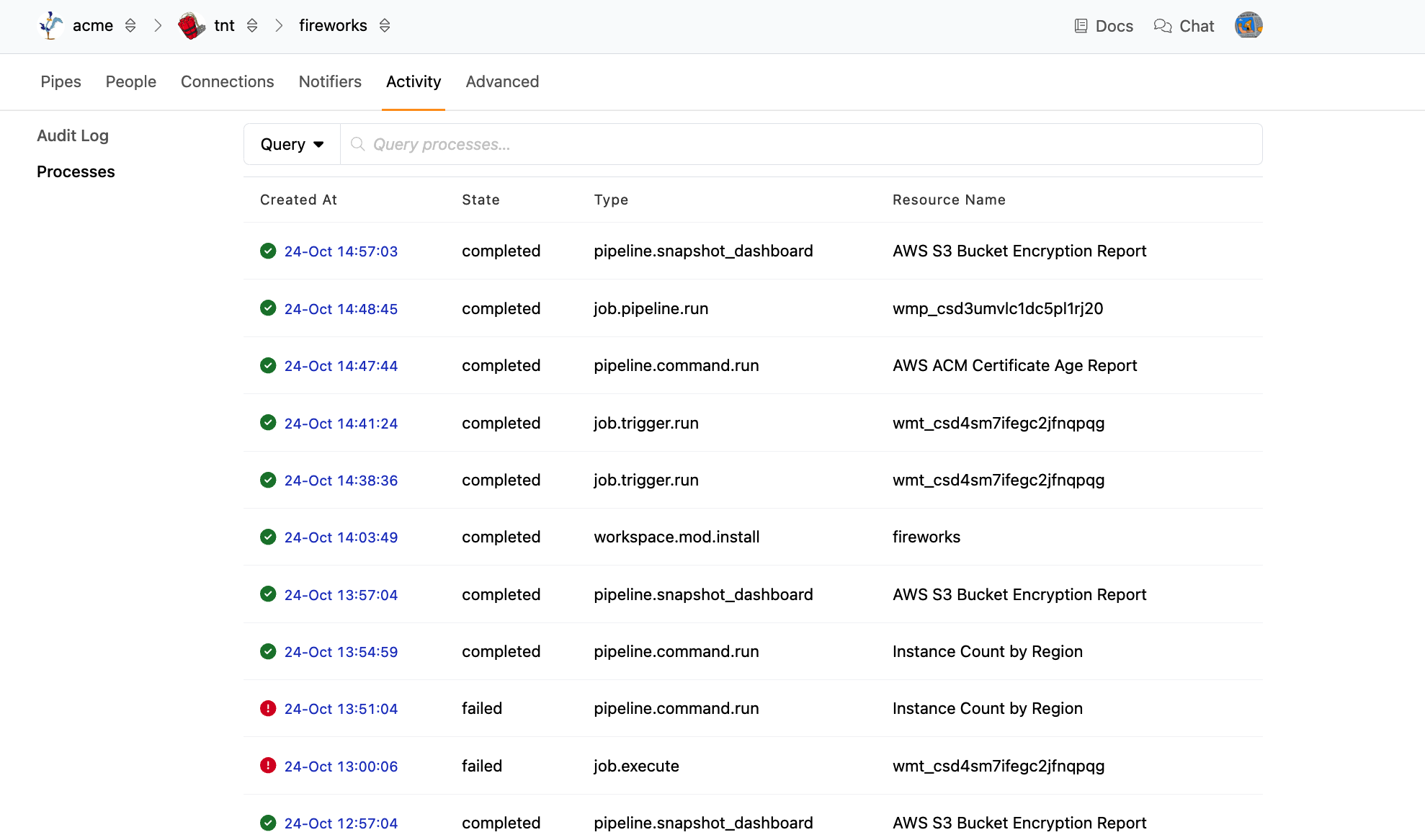
You can filter the list of processes using a query filter. Click the Query dropdown to select a pre-defined filter, or enter your own using the Pipes query filter syntax.

Click on a process to view the process detail page. The process detail page displays the status, the user that initiated it, and the full detailed logs with expandable and copyable data where available.