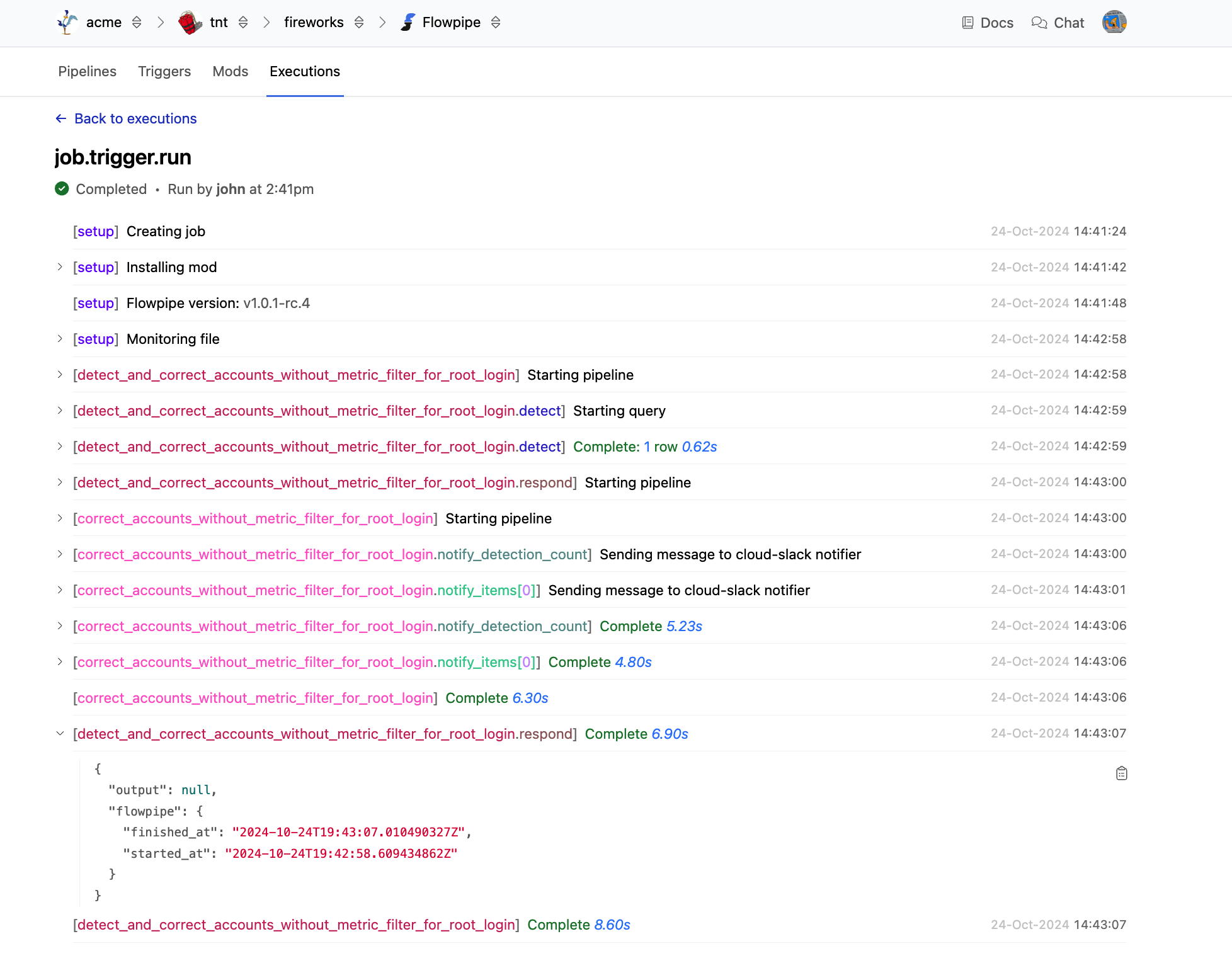Executions
Executions
The Executions tab provides visibility into the Flowpipe pipeline and triggers executions. You can view the status of running and completed processes and view their logs.
To view your activity, navigate to your workspace. From the Pipes tab, select Flowpipe, then go to the Executions tab.
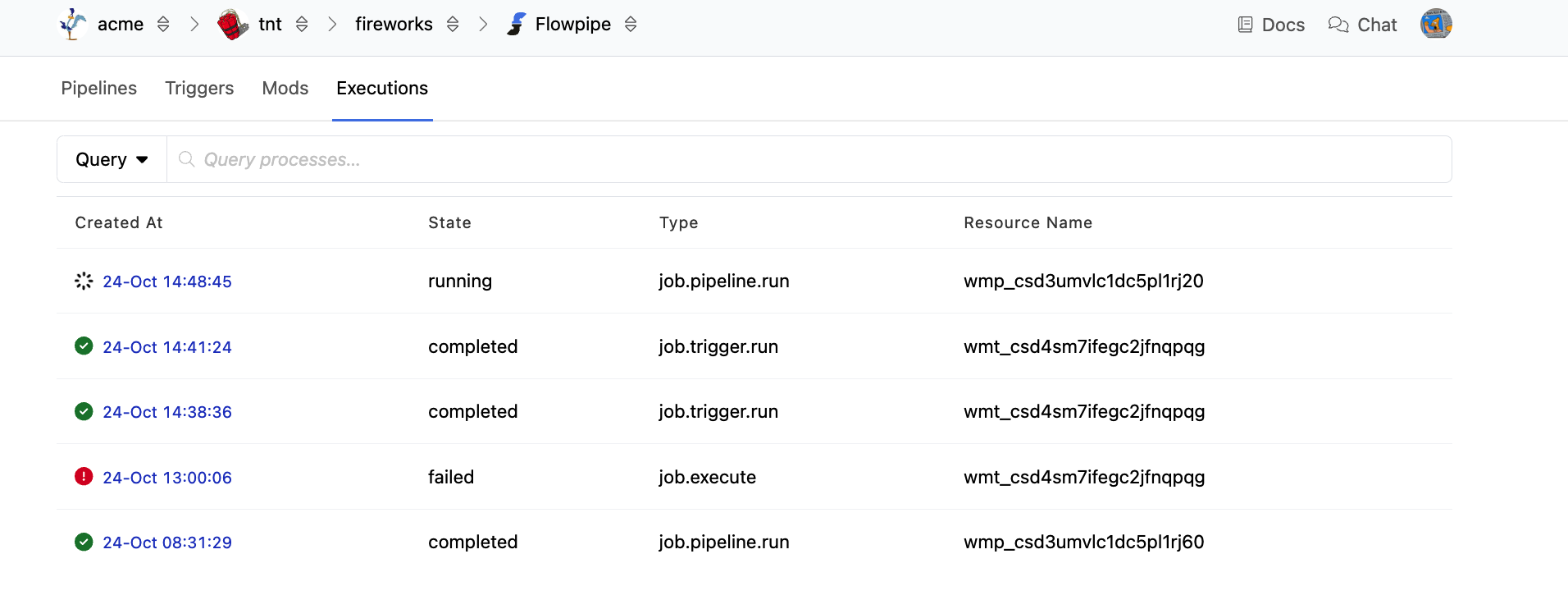
You can filter the list of processes using a query filter. Click the Query dropdown to select a pre-defined filter, or enter your own using the Pipes query filter syntax.
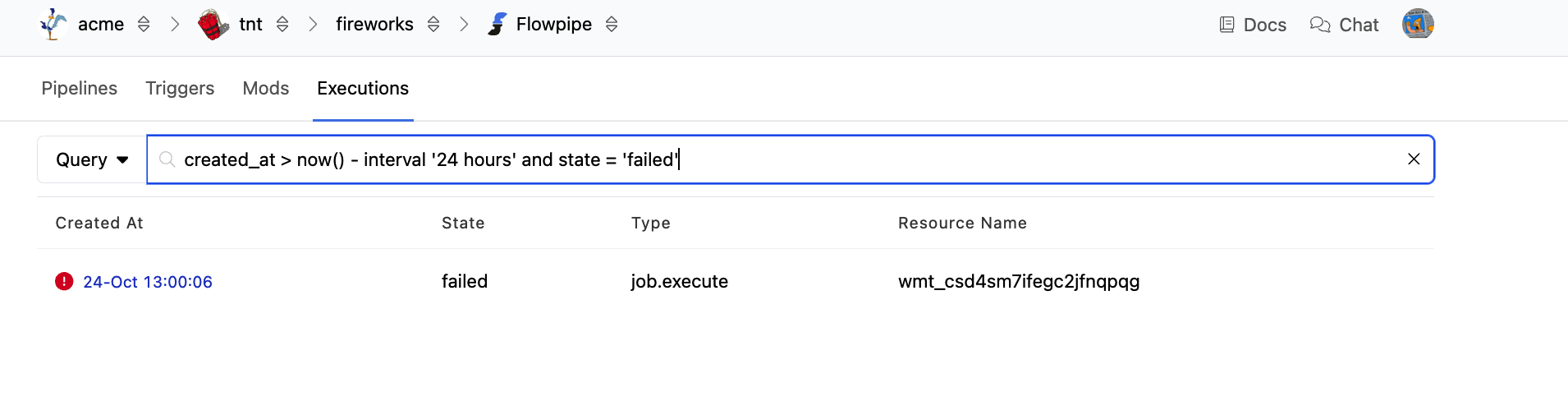
Click on a process to view the process detail page. The process detail page displays the status, the user that initiated it, and the full detailed logs with expandable and copyable data where available.