Integrations
Integrations
Integrations are used to interface with external systems.
When you create an integration for a developer account, you may use it in any workspace in the account. Some integrations, such as the AWS, Azure, and GCP integrations are intended for teams or enterprises and are not available in developer accounts.
Managing Integrations
You can manage integrations from the Integrations tab for your developer account.
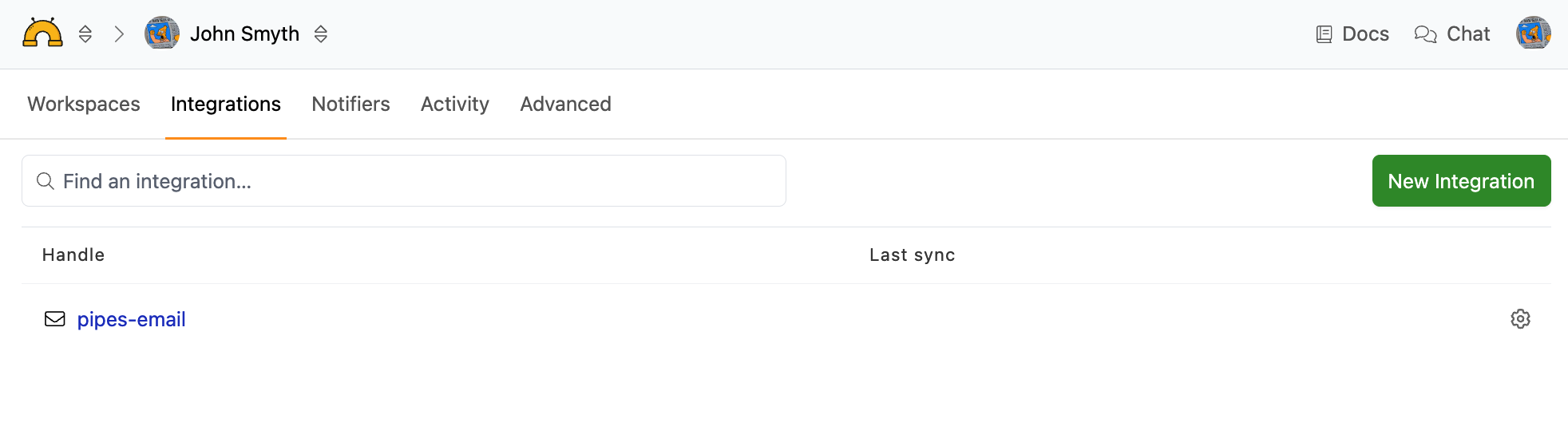
To create a new integration, click the New Integration button. You will be prompted to select the integration and then fill in the required information for that specific integration.
To edit an integration, you can click the handle or the gear icon that corresponds to the integration you want to modify. Each integration type will have its own settings.
To delete an integration, click the handle or the gear icon that corresponds to the integration you want to modify. Go to the Advanced page and click the Delete Integration button.
You will be asked to enter the handle to confirm deletion. If you wish to permanently delete the integration and all of its resources, click Delete.