Update Turbot Guardrails Enterprise Foundation (TEF)
In this guide, you will:
- Use AWS Service Catalog to update Turbot Guardrails Enterprise Foundation (TEF).
- Monitor and troubleshoot the TEF update process.
The Turbot Guardrails Enterprise Foundation (TEF) is an AWS Service Catalog product that provides automated configuration and management of the infrastructure needed to run the enterprise version of Turbot Guardrails in your AWS account.
The TEF CloudFormation stack creates and manages the networking and compute components that will be shared by all workspaces in a Turbot Guardrails Enterprise installation (Collective).
Prerequisites
- Access to the Guardrails AWS account with Administrator Privileges.
- Familiarity with AWS Console, Service Catalog, and CloudFormation services.
Step 1: Access AWS Console
Open the AWS Console and navigate to the Service Catalog service in the region where TEF is deployed.
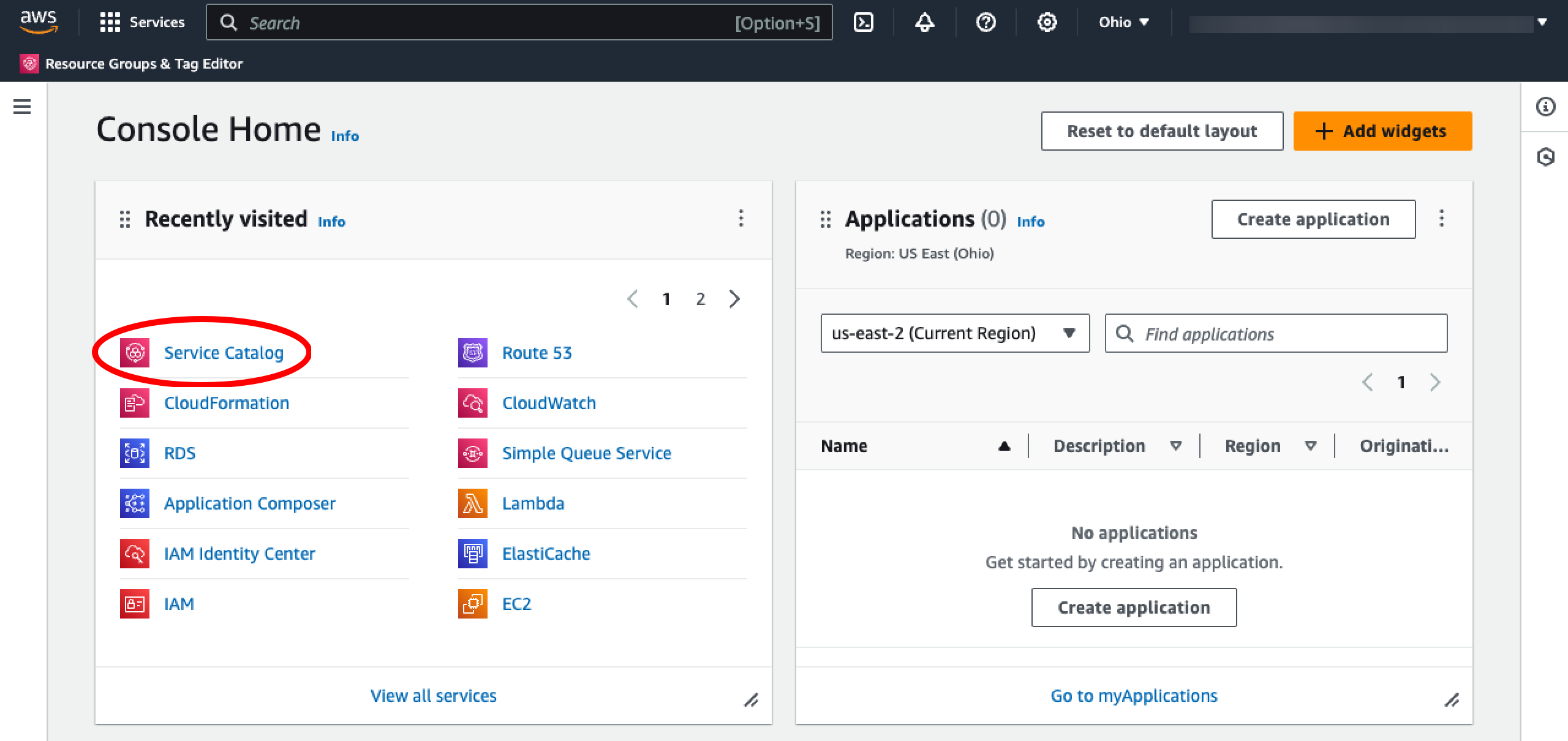
Step 2: Navigate Provisioned Products
Choose Provisioned Products from the left navigation menu.
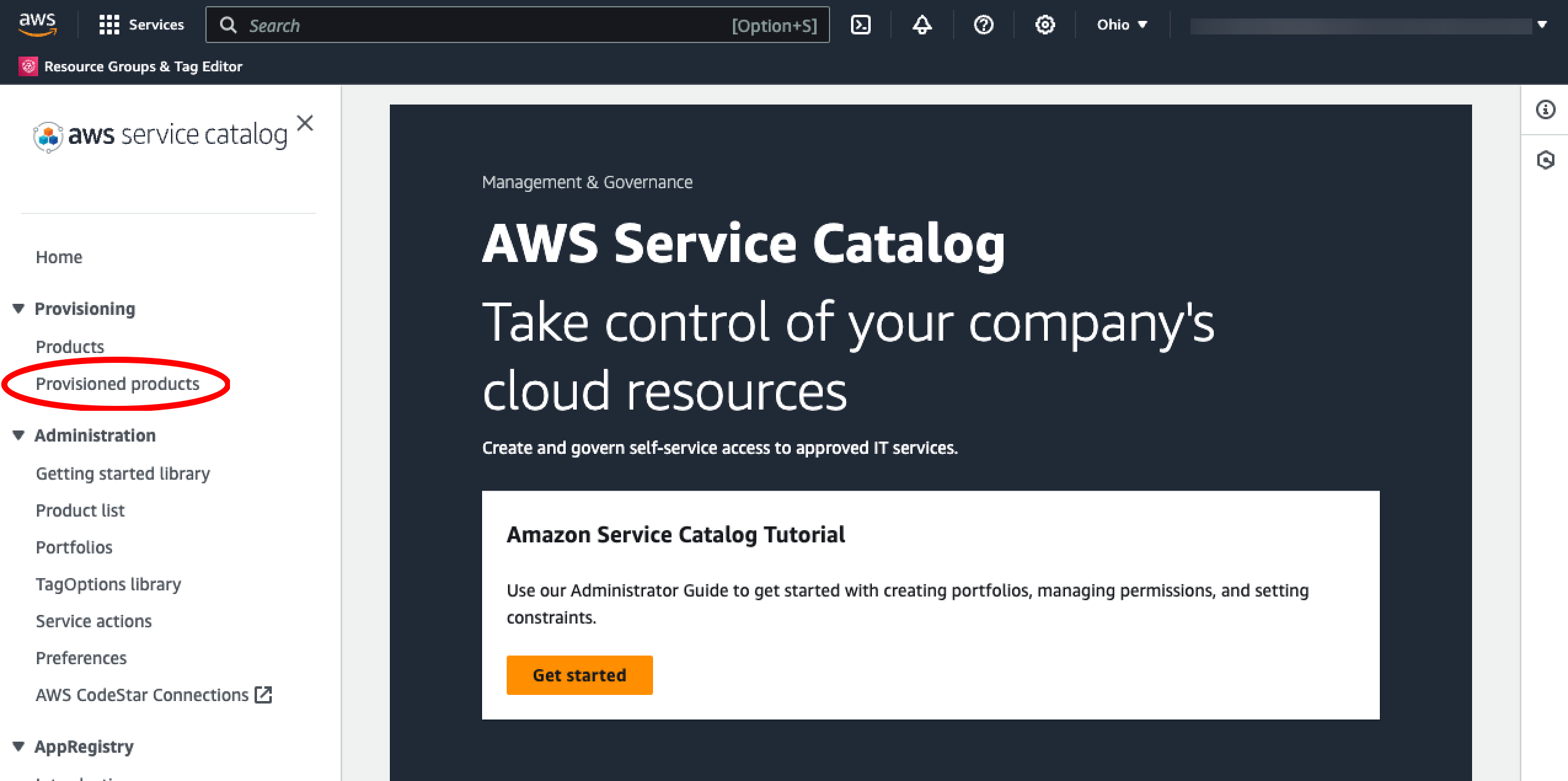
Step 3: View Provisioned Products
Change the Access Filter in AWS Service Catalog from User to Account to view all TEF provisioned products across the entire account.

Step 4: Select Provisioned Product
Select the TEF provisioned product from the list.
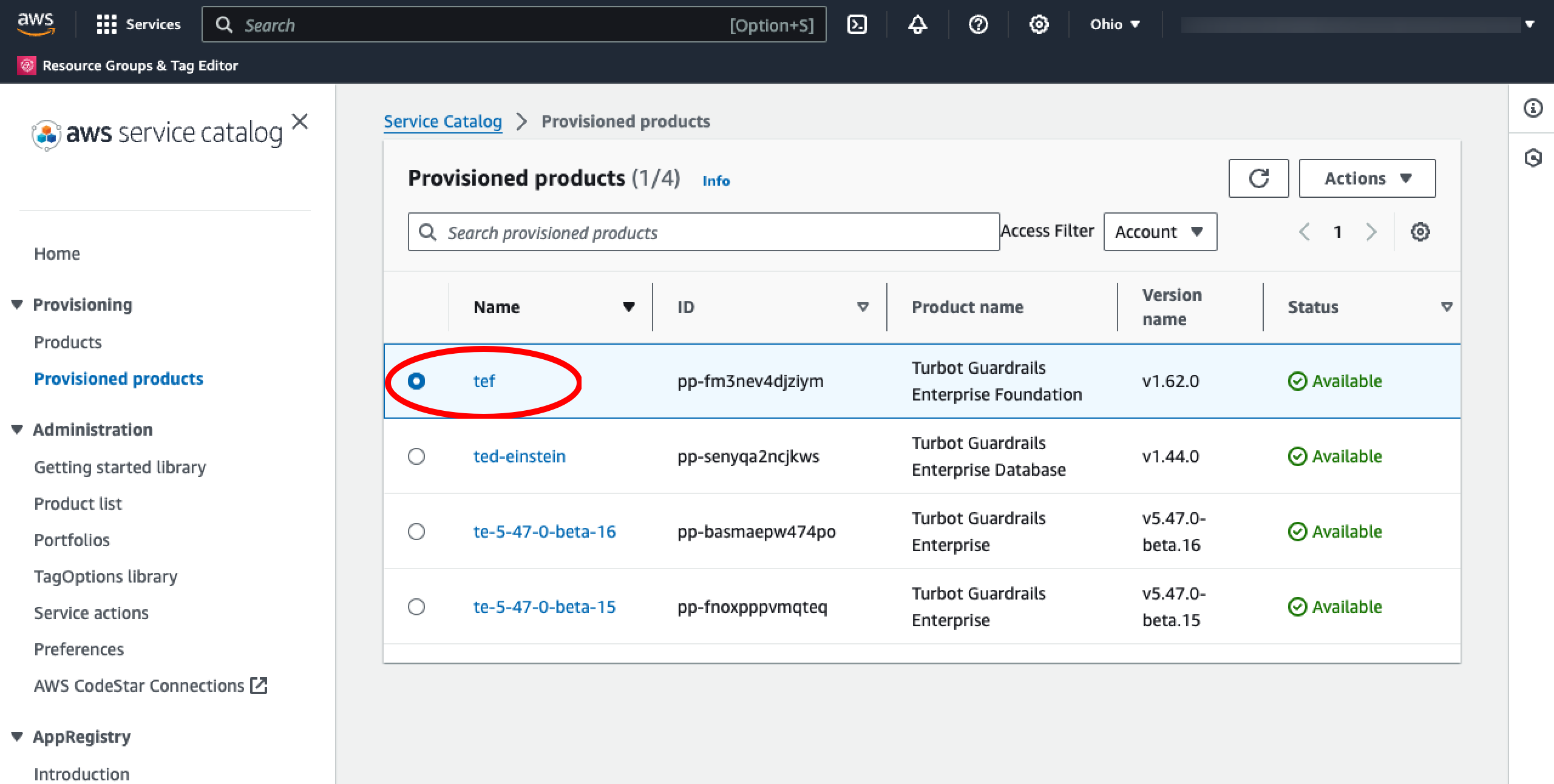
Select Actions menu, select Update
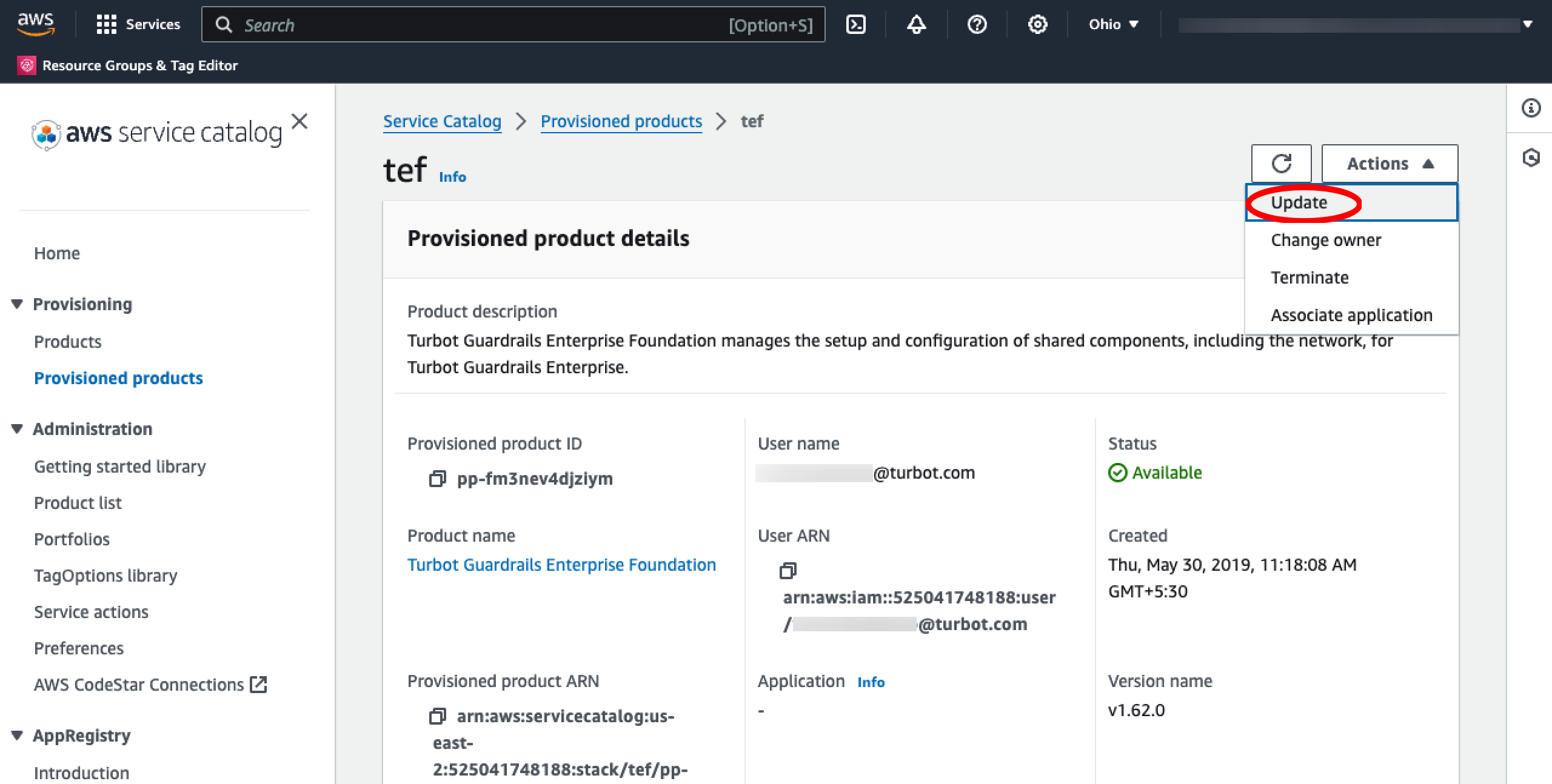
Step 5: Find Version
Sort the Product versions section by Created time (descending) to see the latest available version.
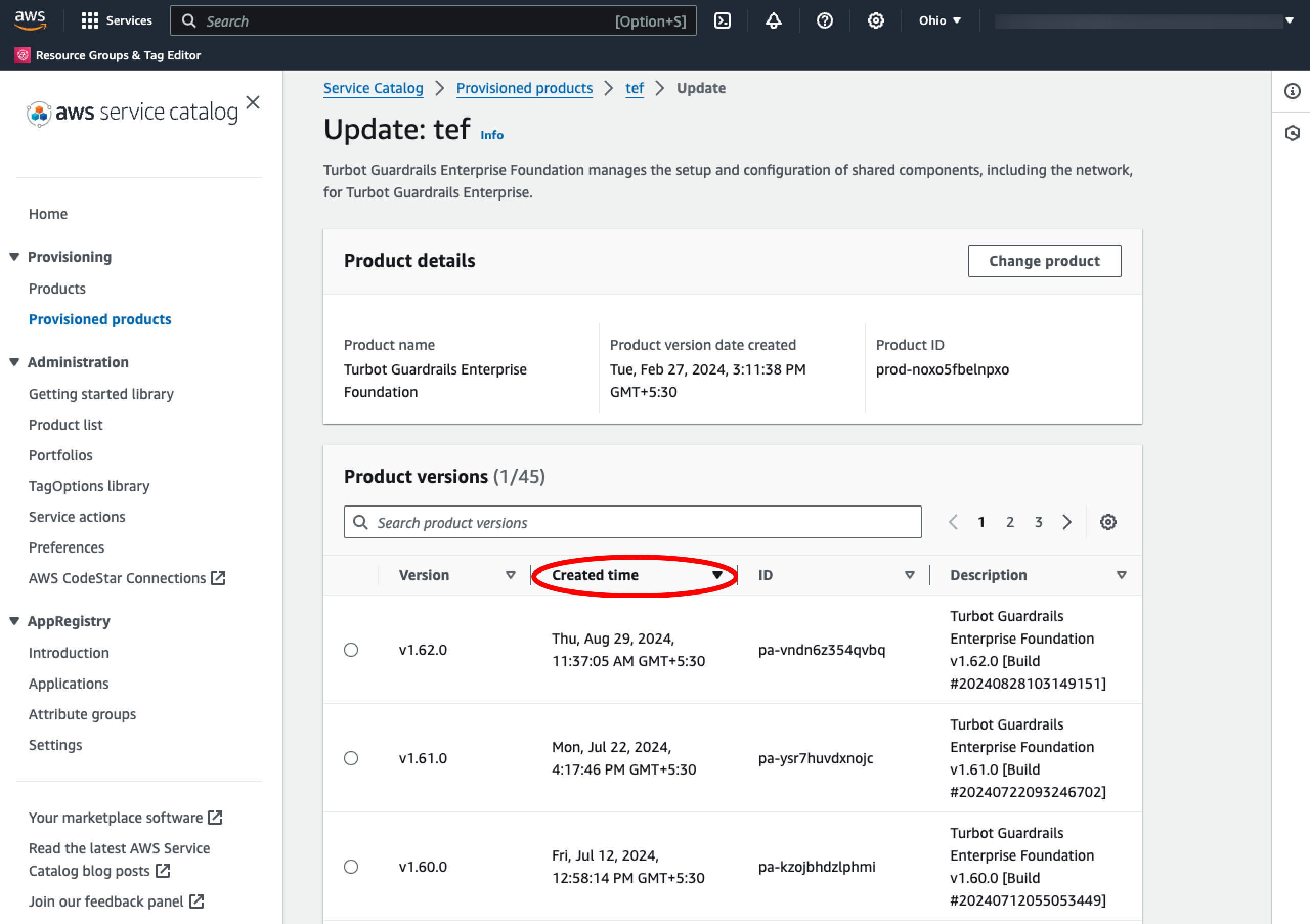
Step 6: Select Version
Select the desired TEF version under Product Versions.
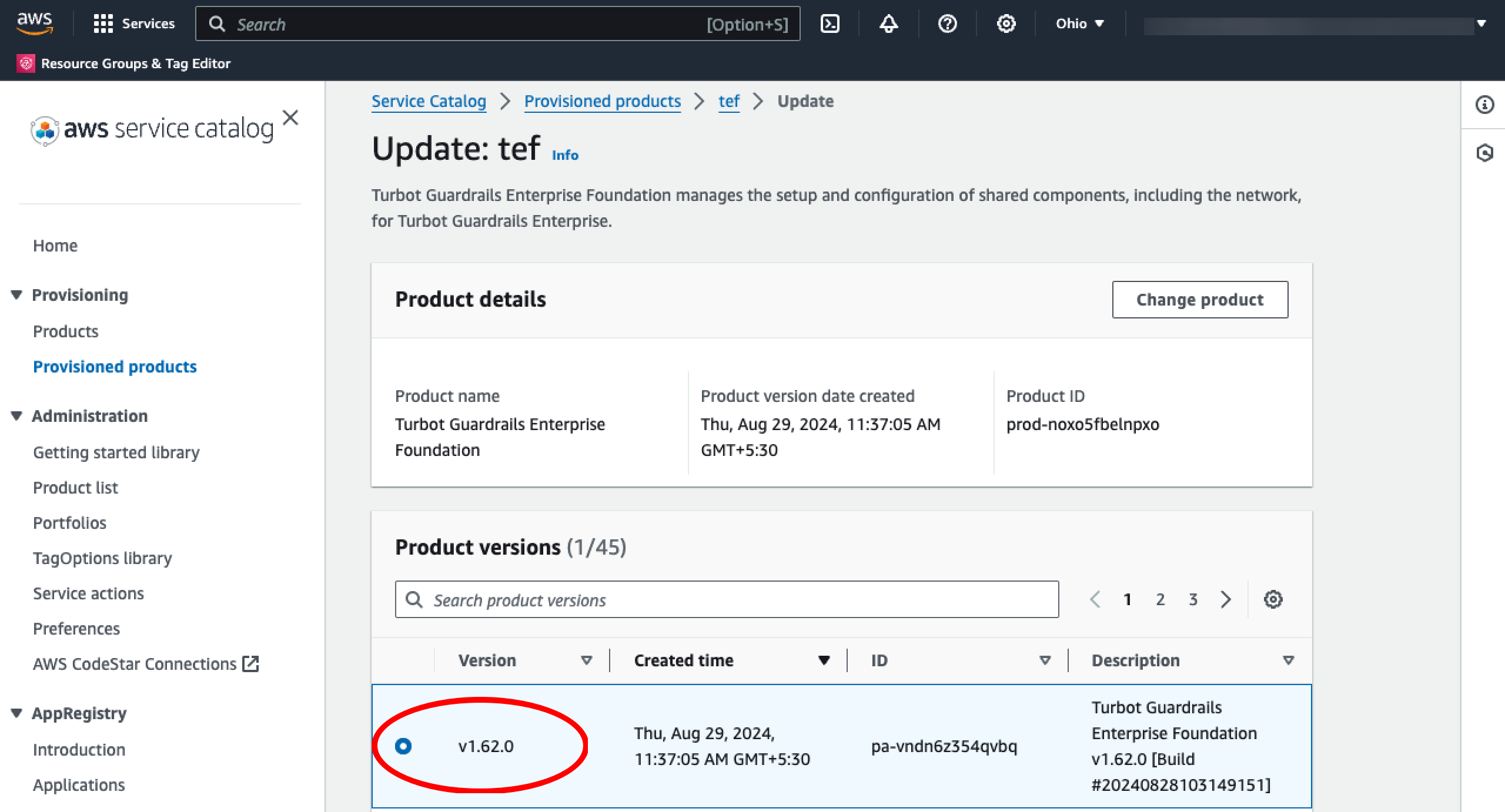
Step 7: Verify Parameters
The values of the parameters will initially be set to match previous run of the product. Review the release notes for the TEF versions between the existing version and the version you are updating to, and identify any new parameters that require a decision about how they will be set.
Generally, new parameters will be created in a way to have the least disruption on an existing environment, but care should still be taken to understand these and read any new parameter descriptions to understand their impact.
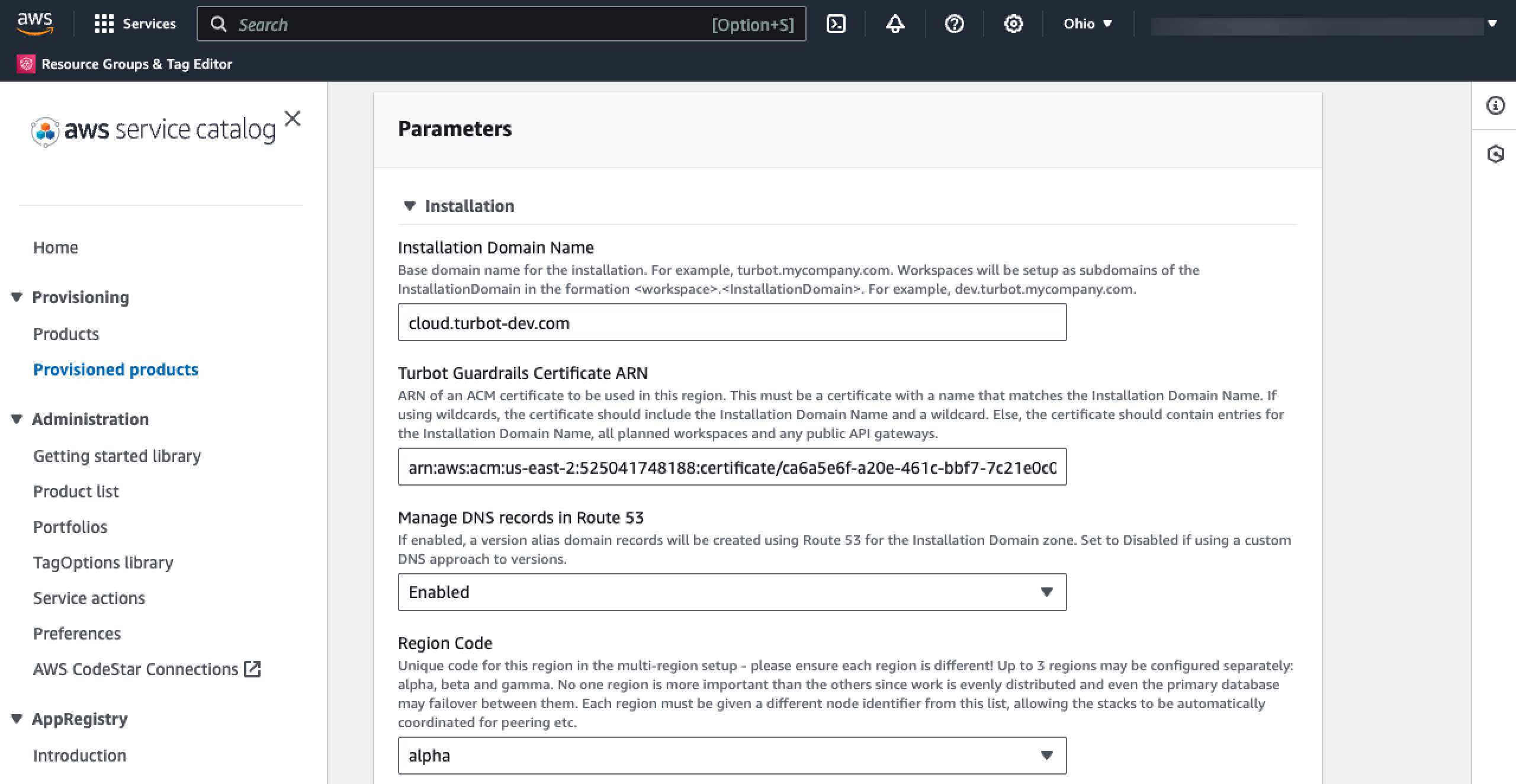
Step 8: Update TEF
After verifying any changes to existing parameters, select Update at the bottom of the screen.
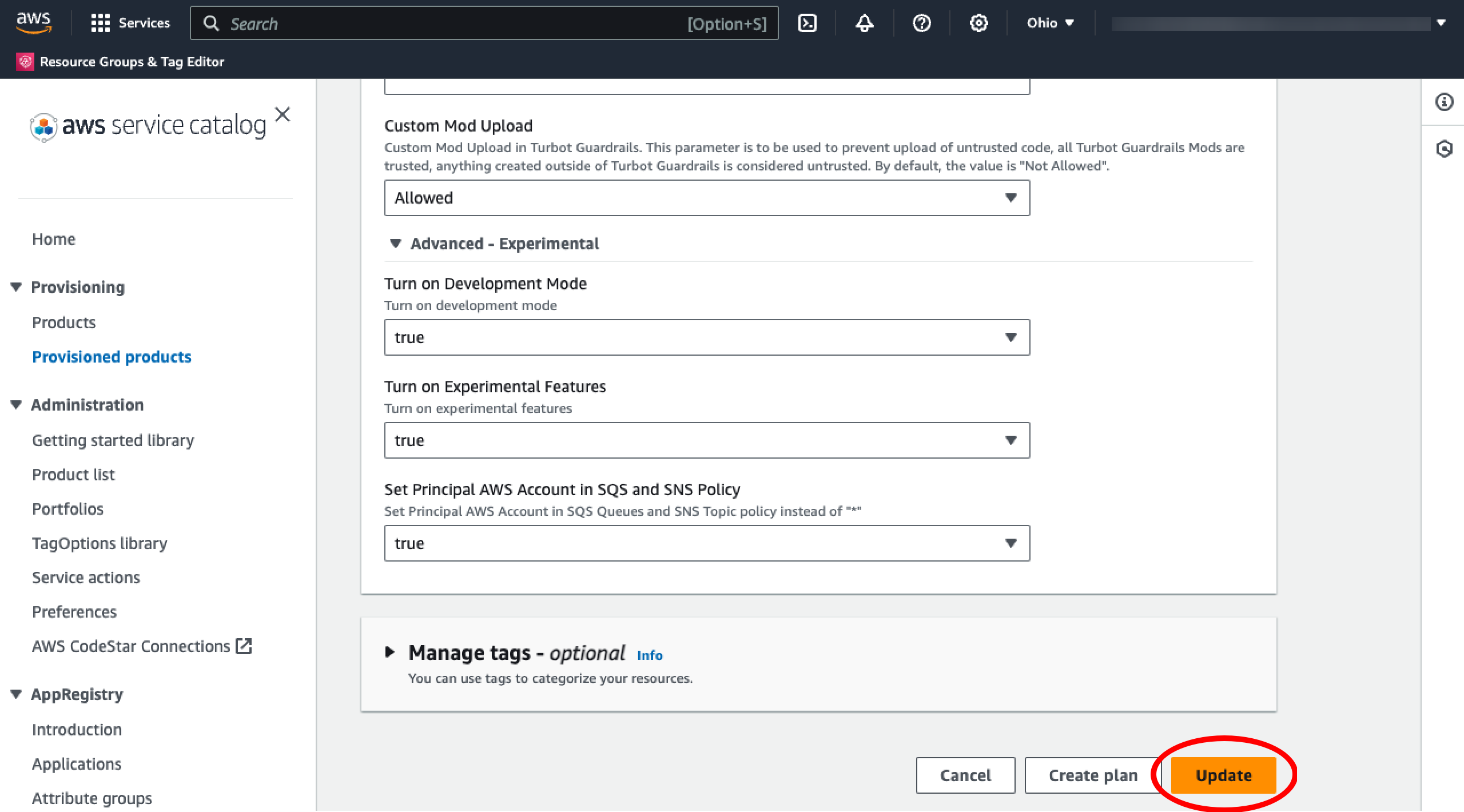
Step 9: Monitor Update
You have initiated the installation of the new TEF version. This triggers an update of several nested CloudFormation stacks.
Select the TEF Provisioned Product, click the Outputs tab, and use the CloudFormationStackARN link to navigate to CloudFormation and monitor the update progress.
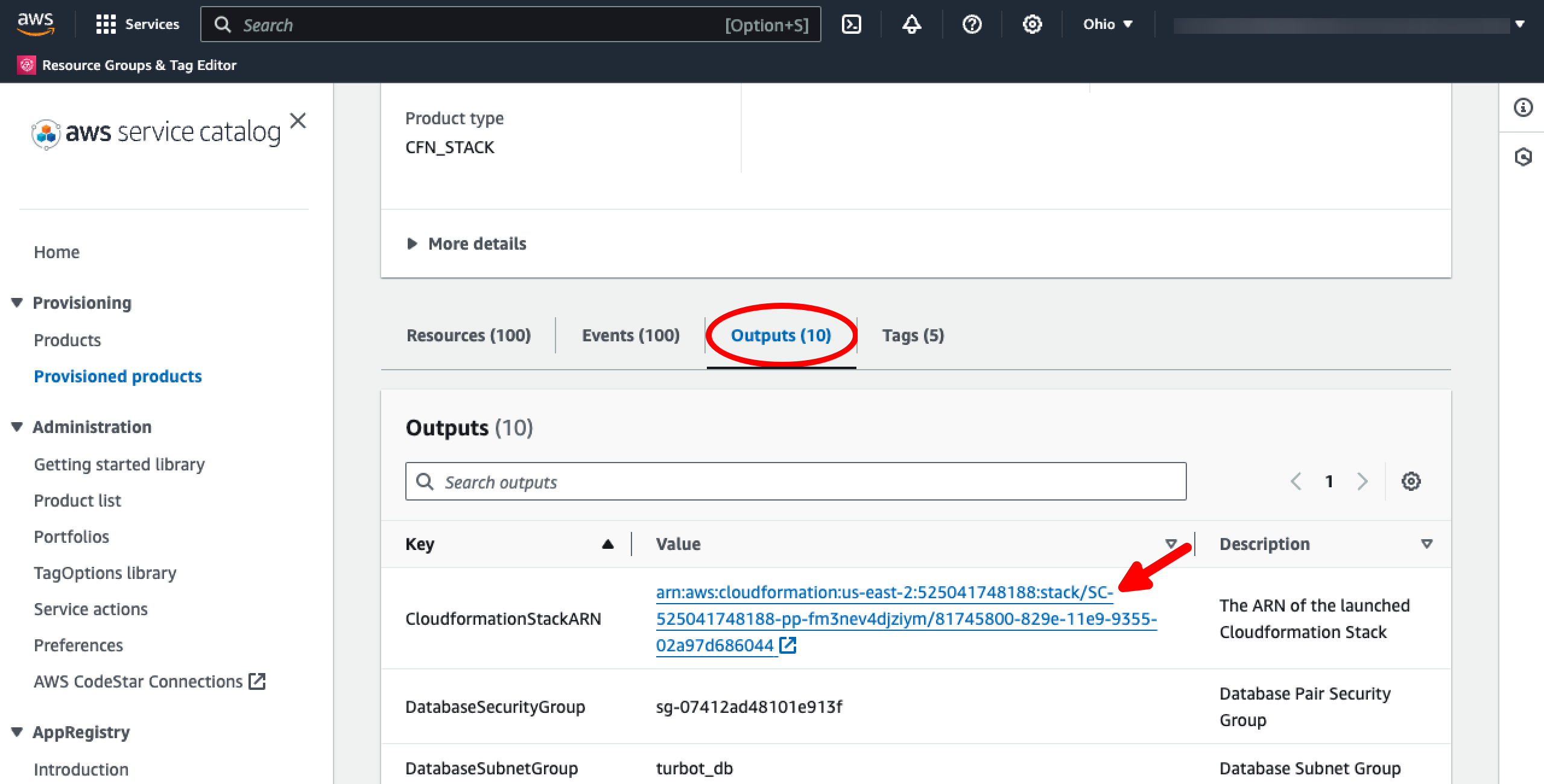
- Verify TEF stack status transitions to
UPDATE_IN_PROGRESSupon modification and review the Events tab for expected parameter/resource updates.
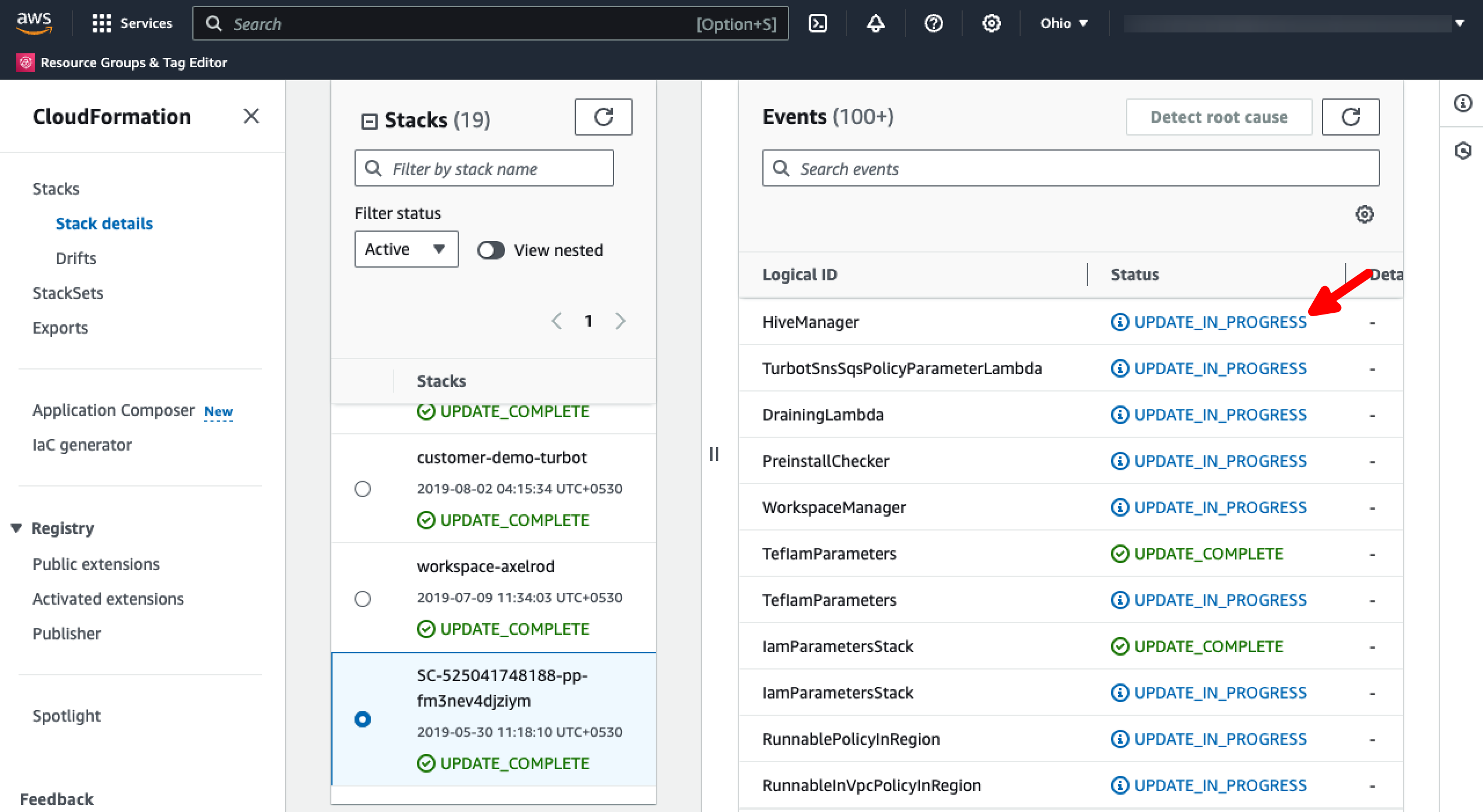
Step 10: Review
- The TEF CloudFormation stack status should change to
UPDATE_COMPLETEindicating the update completed successfully.
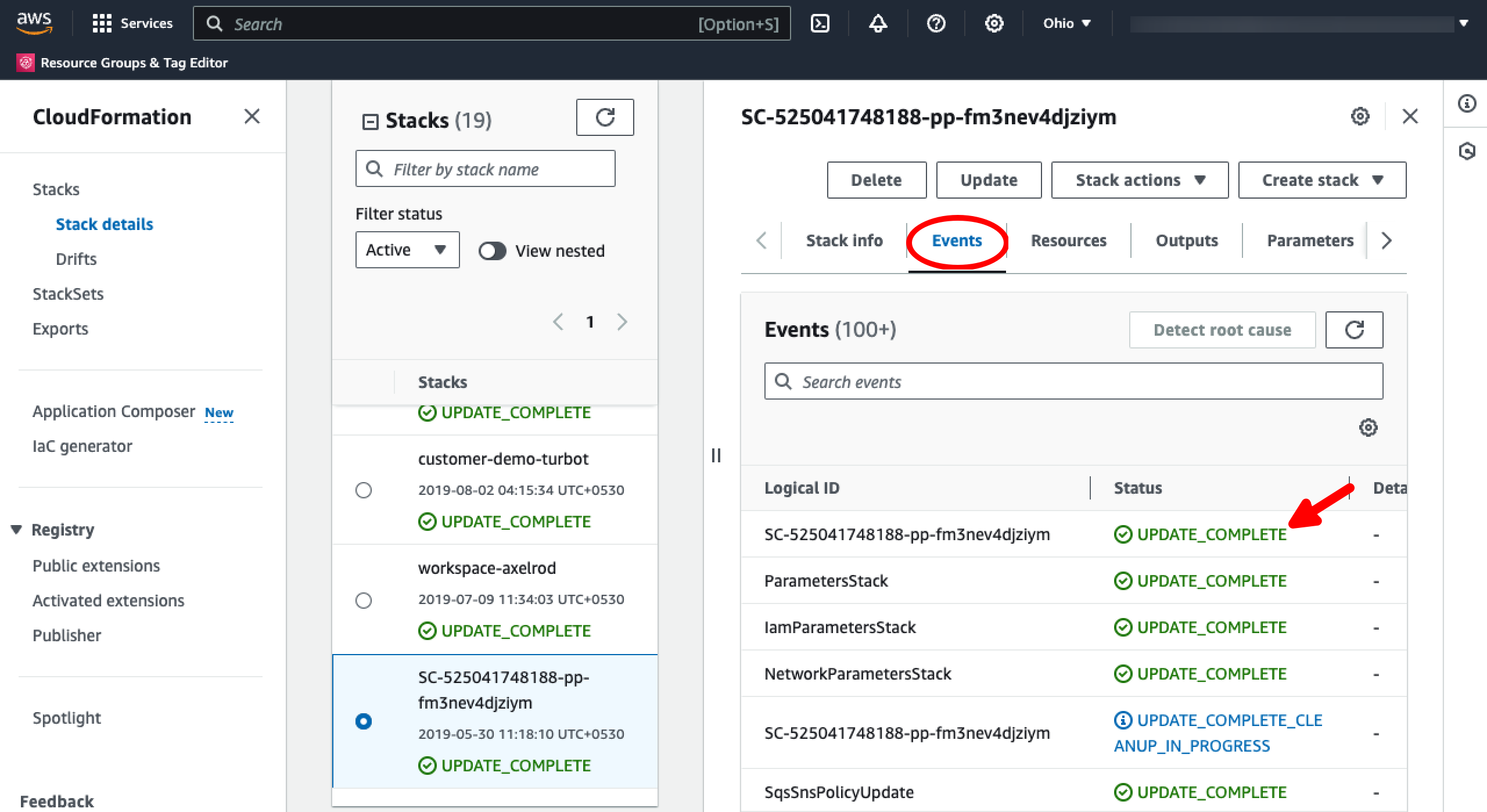
- The TEF Provisioned Product status should change to
Available.
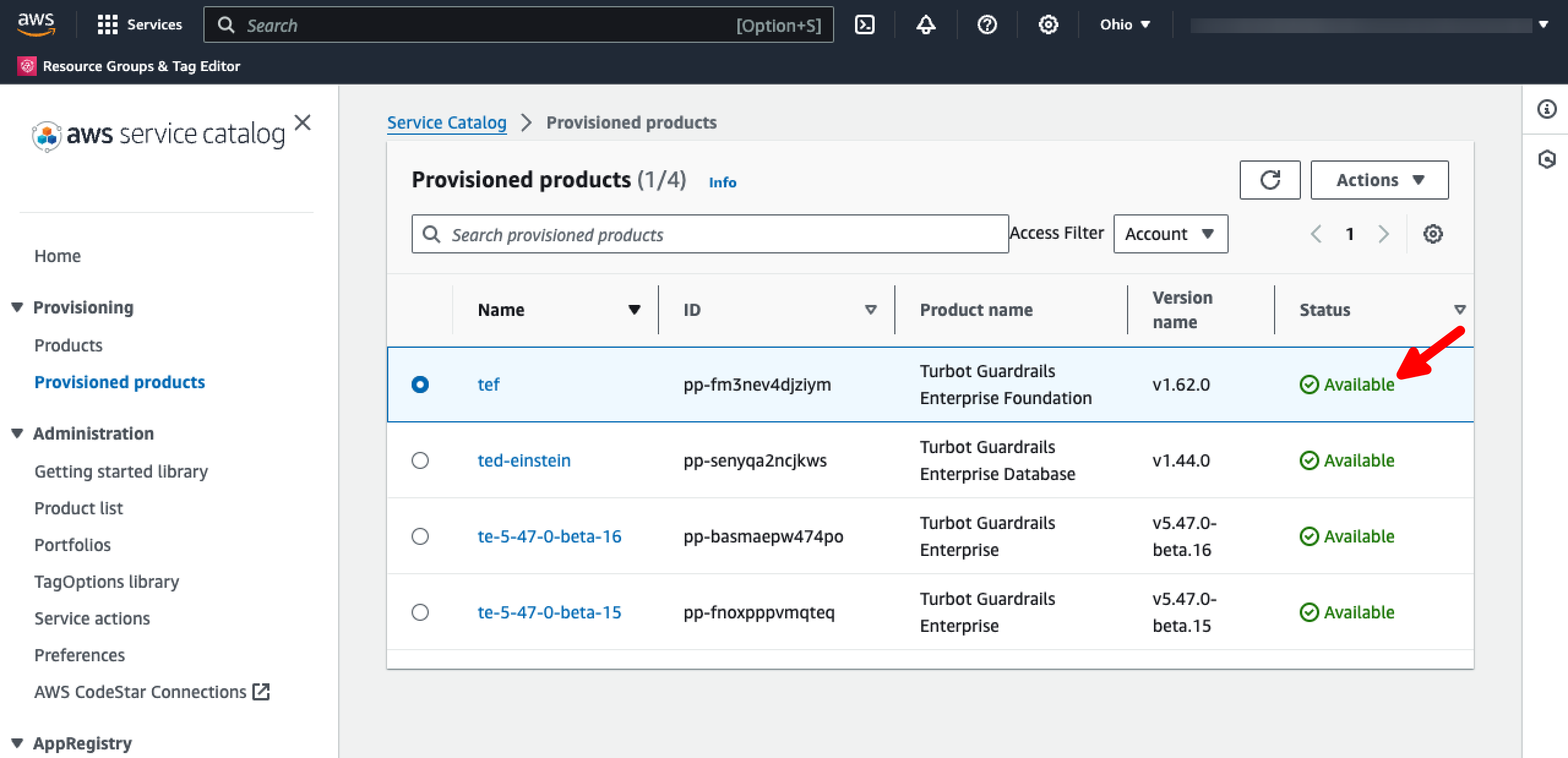
Next Steps
Please see the following resources to learn more about Turbot Guardrails Enterprise:
- Learn more about Turbot Guardrails Enterprise - Architecture.
Troubleshooting
| Issue | Description | Guide |
|---|---|---|
| Permission Issues | If the current logged-in user lacks permission to modify, update, or create resources in the stack, or if IAM roles or SCPs have changed, preventing built-in roles from accessing needed configuration settings. | Troubleshoot Permission Issues |
| Further Assistance | If you continue to encounter issues, please open a ticket with us and attach the relevant information to assist you more efficiently. | Open Support Ticket |