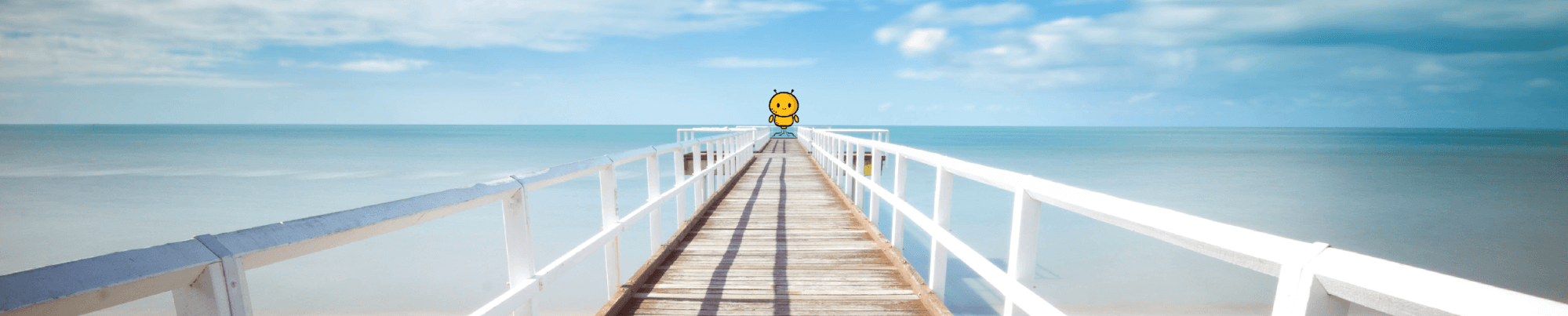Announcement
Operating system patching and inventory guardrails for AWS
Maintaining up-to-date patch levels for cloud-based operating systems is a crucial security control for Enterprise organizations.
David Boeke
10 min. read - Apr 24, 2020
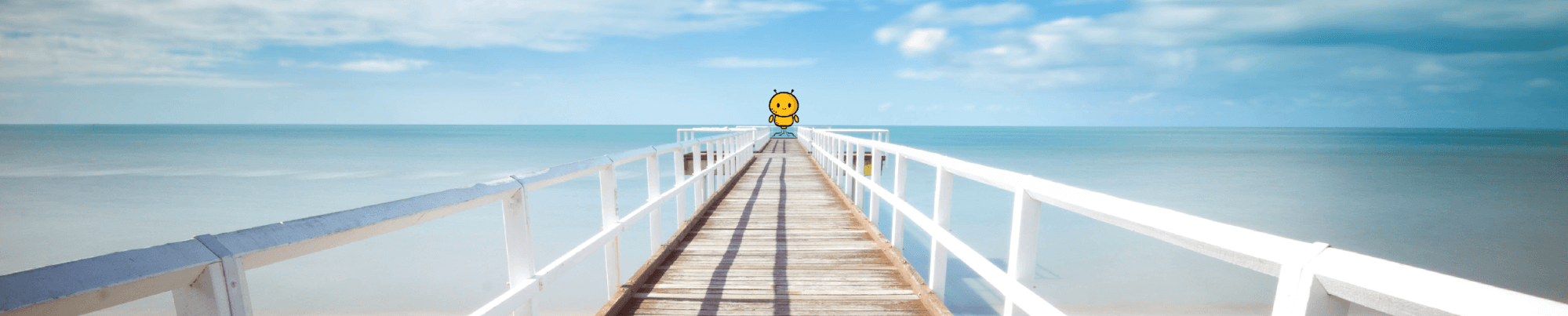
Maintaining up-to-date patch levels for cloud-based operating systems is a crucial security control for Enterprise organizations.