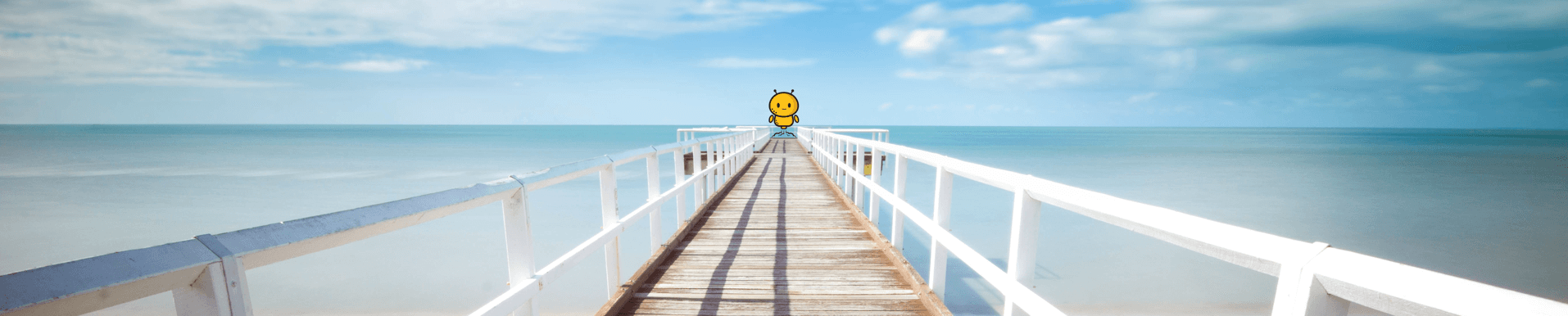Announcement
Network guardrails for AWS
learn about Turbot Guardrails approach to automating networking configurations, and how to define policy to ensure consistency and correctness of your AWS network constructs.
David Boeke
10 min. read - Apr 28, 2020