Creating a folder
At the top section of the home page, click the Resources card and navigate to the resource that will be the parent of the new folder. In this example, a new folder is going to be created at the Turbot level.
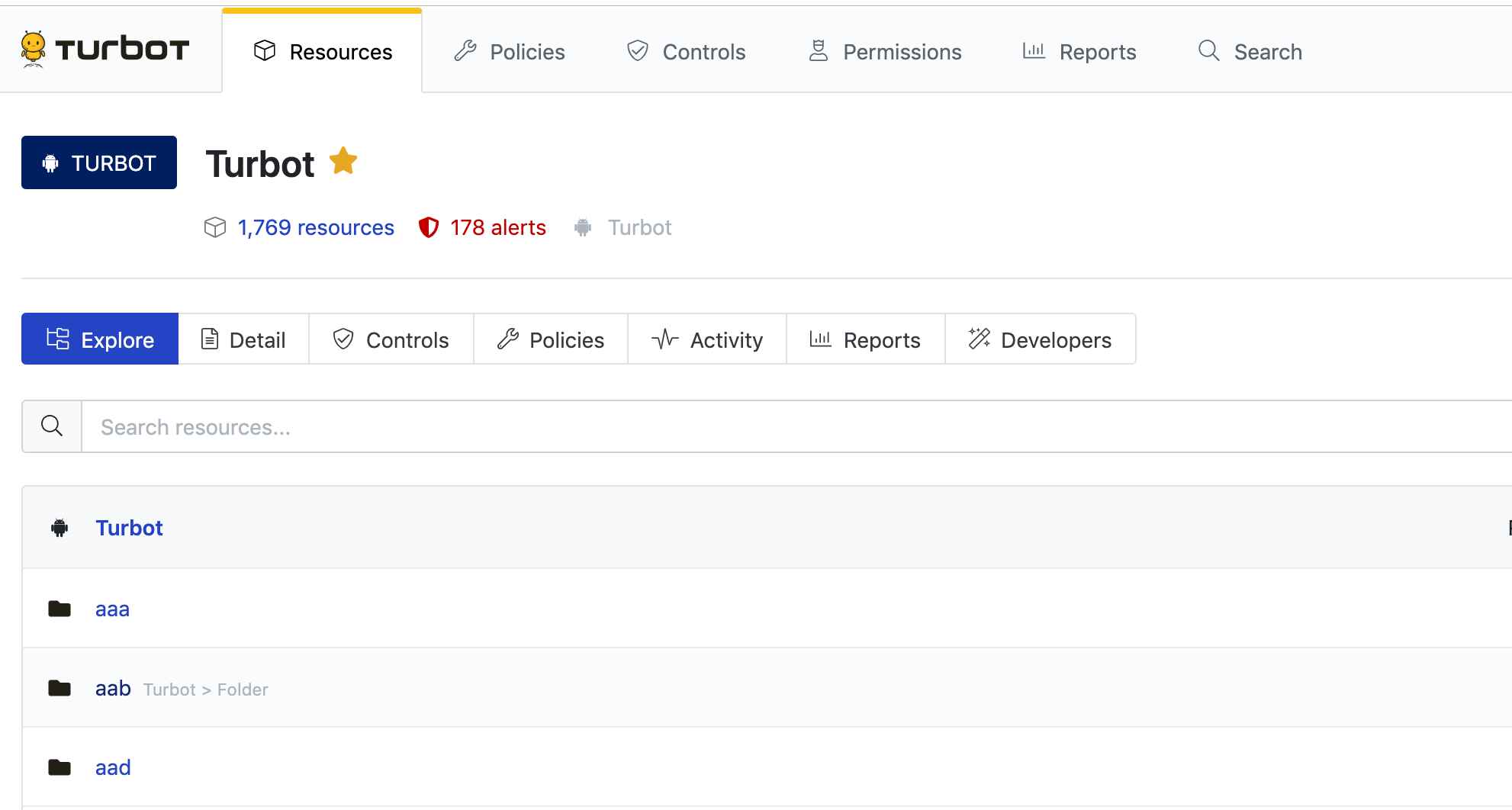
On the far right, click New.
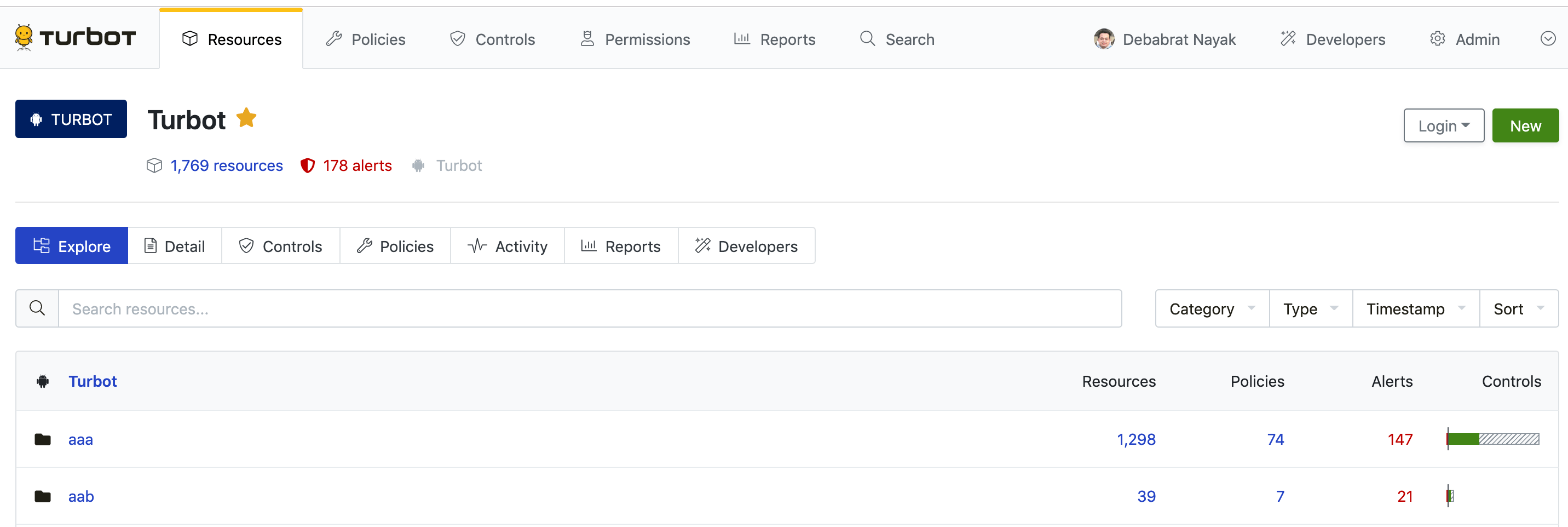
Select Folder in the Resource Type drop down menu.
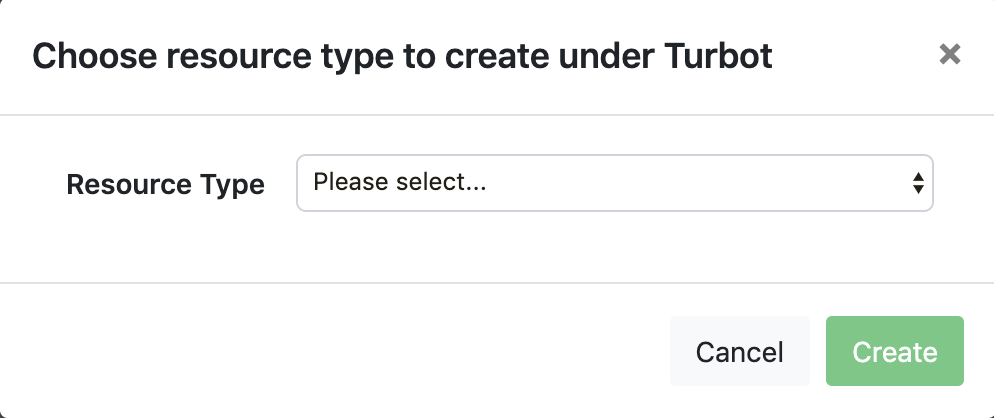
Enter a Name and Description for the folder. Click Create.
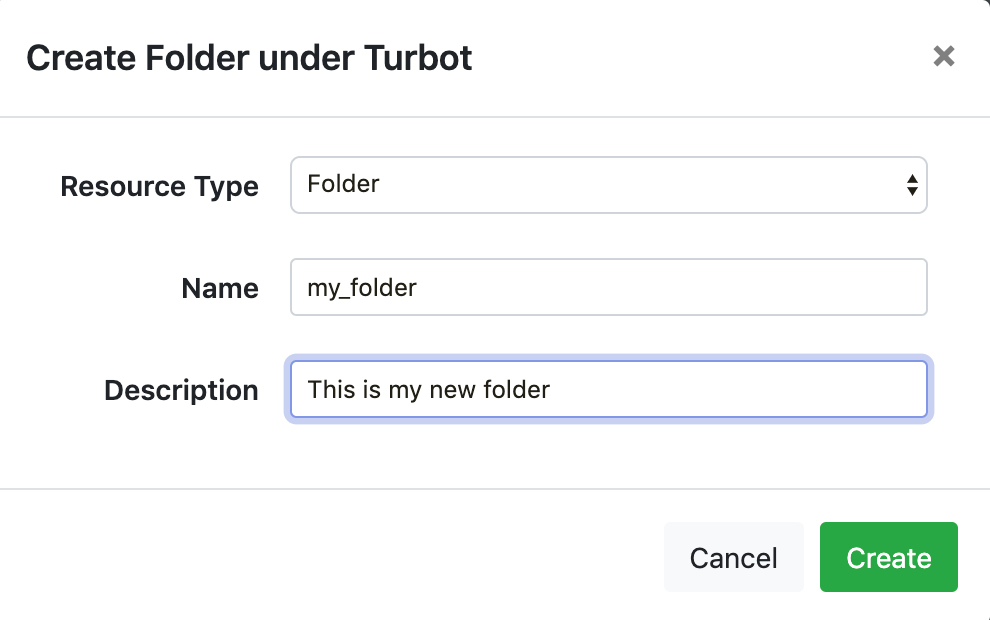
That's it! The folder is created immediately and will be viewable in the UI.