
Organizations only want to pay for what they use in public cloud, but more often than not, servers remain idle and unused for large portions of the day. If your development teams are only working 8-10 hours, why should you pay for your EC2 instances running 24x7?
Turbot Guardrails new Instance Scheduling feature gives your cloud team the control to set pre-scheduled times to start and stop EC2 instances at the resource or account level.
How to use it
Navigate to Options > Application > EC2 > Instance Schedule. There you can set a Turbot Guardrail with one of several options:
- Skip - do not use this Guardrail
- Enforce: Schedule from AWS tag "turbot:EC2:InstanceSchedule" - use custom time setting (see below)
- Enforce: [standard options] - see screenshot below for standard scheduling options
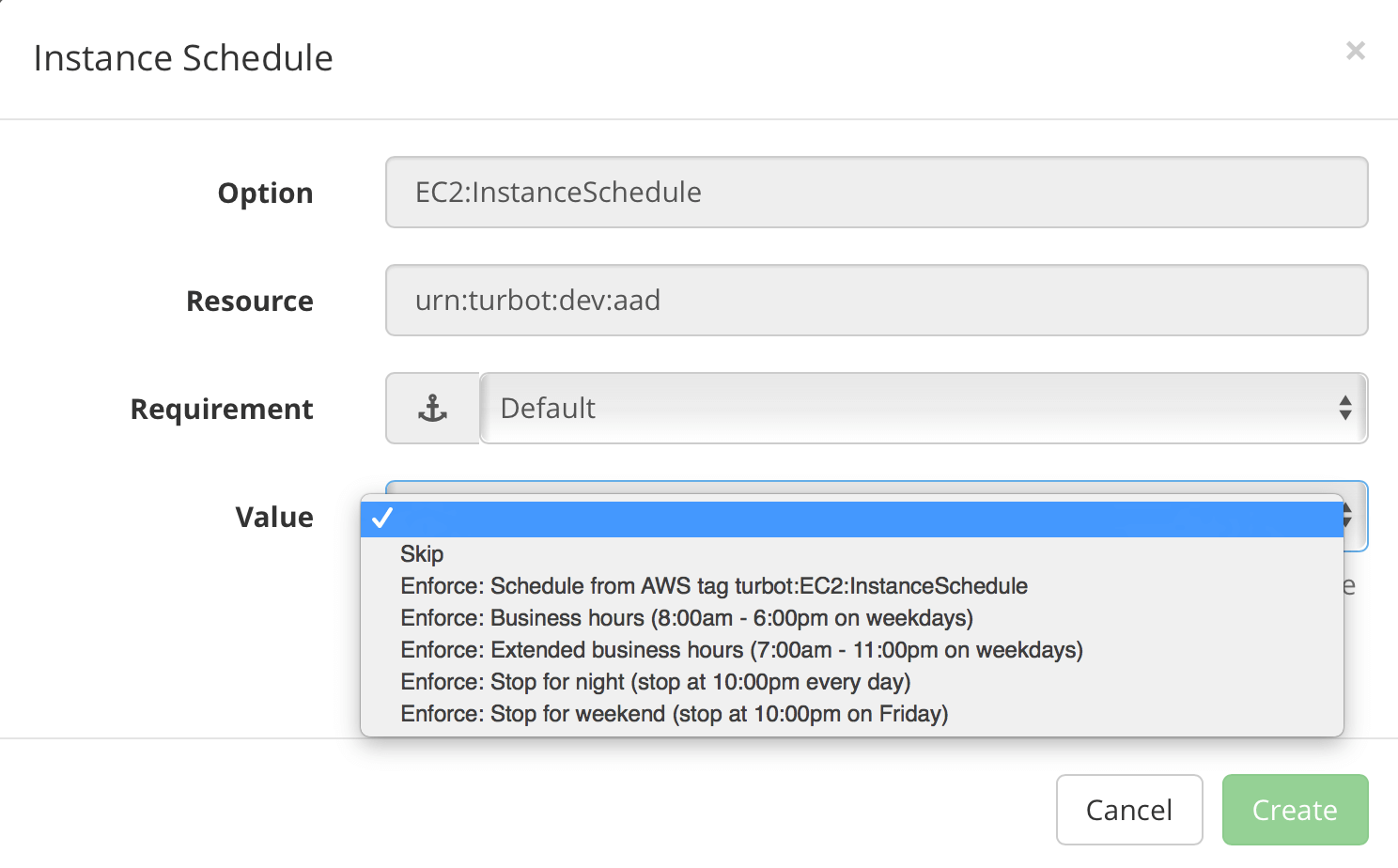
Turbot Guardrails then uses the selected schedule to start or stop the instance(s) in the hour before/after the specified time(s). For example, if I specify that an instance should start/stop during business hours (8 am - 6 pm), then the following would happen:
- Between 7 am and 8 am, Turbot Guardrails would start the instance to ensure is available by 8 am.
- Between 6 pm and 7 pm, Turbot Guardrails would stop the instance.
NOTE: All times are local to the region the instance is in. (e.g. Servers hosted in us-east-1 use Eastern Standard Time).
Customize schedule
In addition to providing some logical default schedules Turbot Guardrails allows your team to create customized scheduled start and stop times. Simply set the Guardrail to "Enforce: Schedule from AWS tag", and then create a tag on the instance called "turbot:EC2:InstanceSchedule."
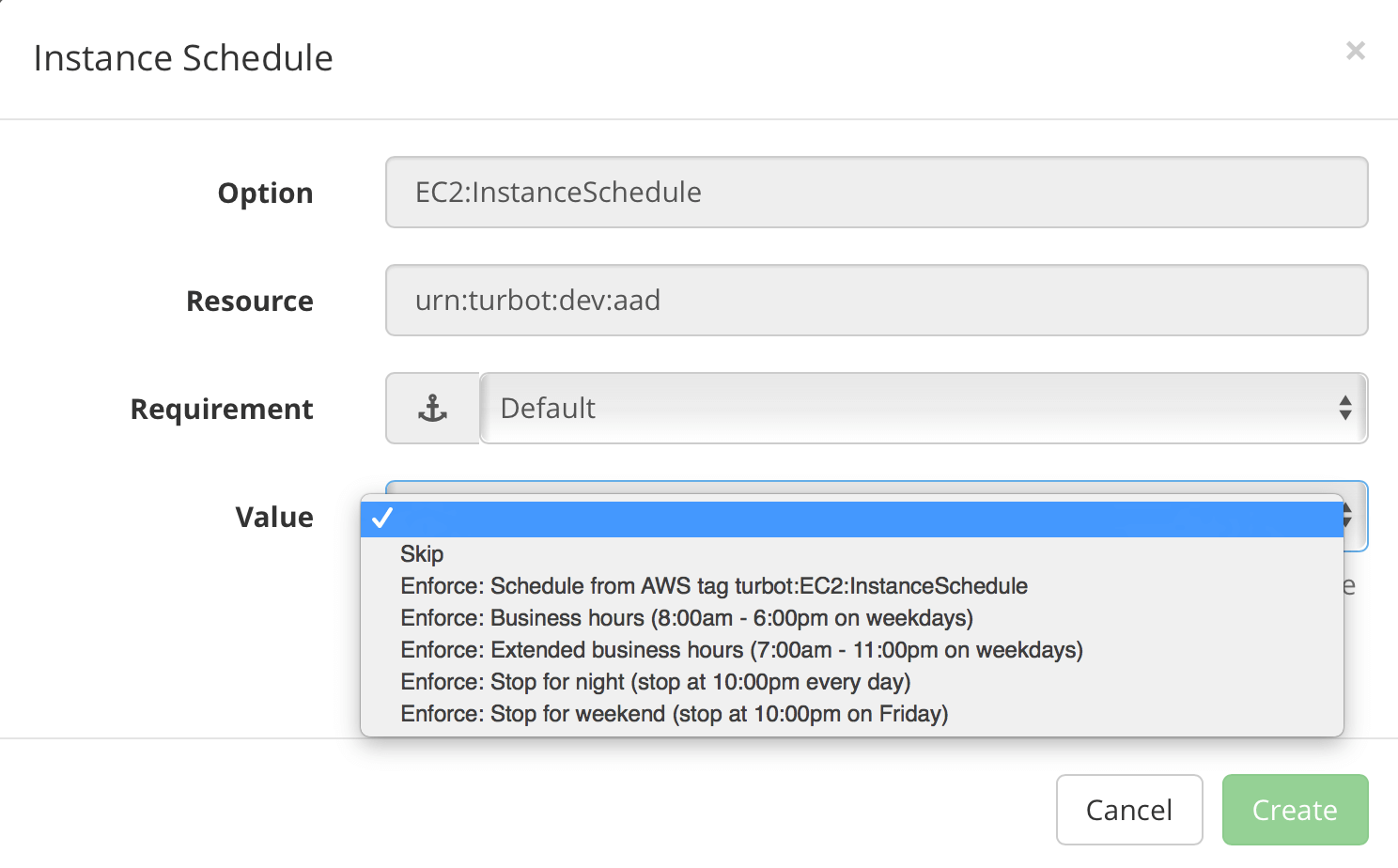
The value of this tag will follow these execution rules:
- The tag can include start and/or stop schedules.
- Any Crontab expressions are valid.
- Text expressions conforming to the later.js syntax are valid.
- Invalid schedules (start or stop) will prevent any action from being taken against the instance by Turbot Guardrails.
- Some examples:
{start: "at 8:00am every weekday", stop: "at 4:00pm every weekday"}{start: "at 8:00am every weekday"}{stop: "at 8:00am every weekday"}Instance scheduling is available today in the latest release of Turbot Guardrails and we are very excited to hear all the creative ways our customers will use it to automate their cloud. If you would like to get Turbot Guardrails working with your cloud team, please connect with us here.
